AMSERP have Bulk upload as well as Single upload Upload option .
In single upload follow the below steps to allocate a subject to the teacher
Academics<Subjects< Subjects allocation
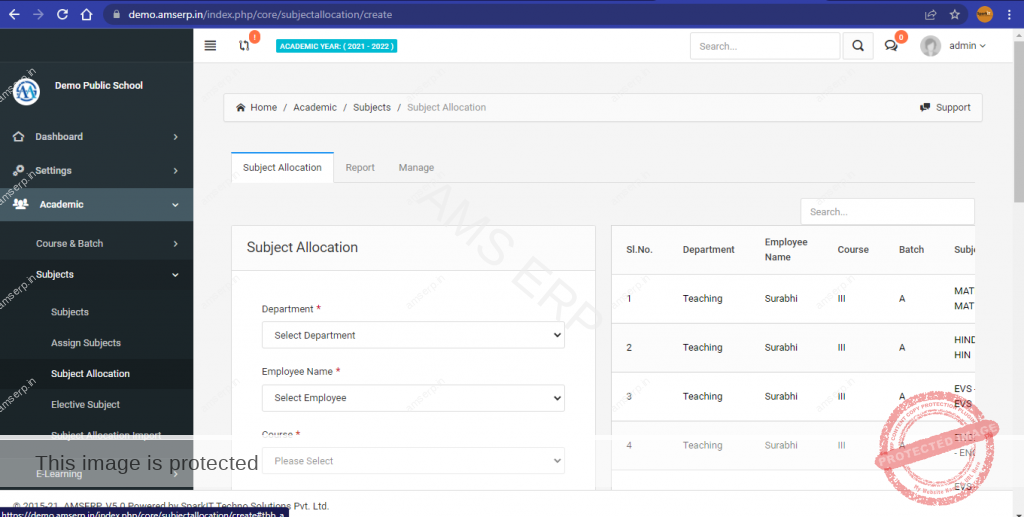
Select the Department name,Emplyee name , course and Batch and save it.Already added list of employees and subject are available on the right side
REPORT OF SUBJECT ALLOCATION
Academics<Subjects< Subjects allocation<Report
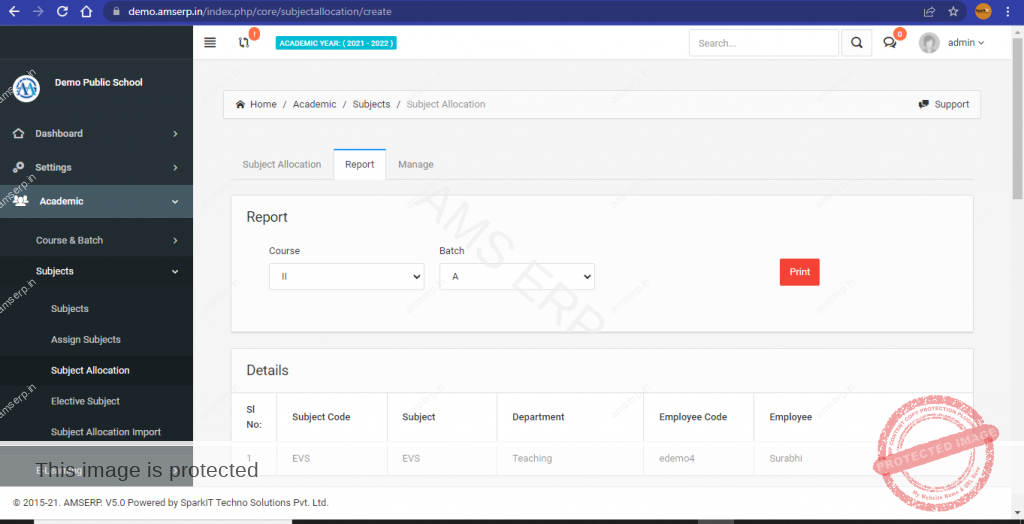
After selecting the course and batch we will get the subject allocation report of that particular class
MANAGE SUBJECT ALLOCATION
Under this module we can change or replace the teachers allocation
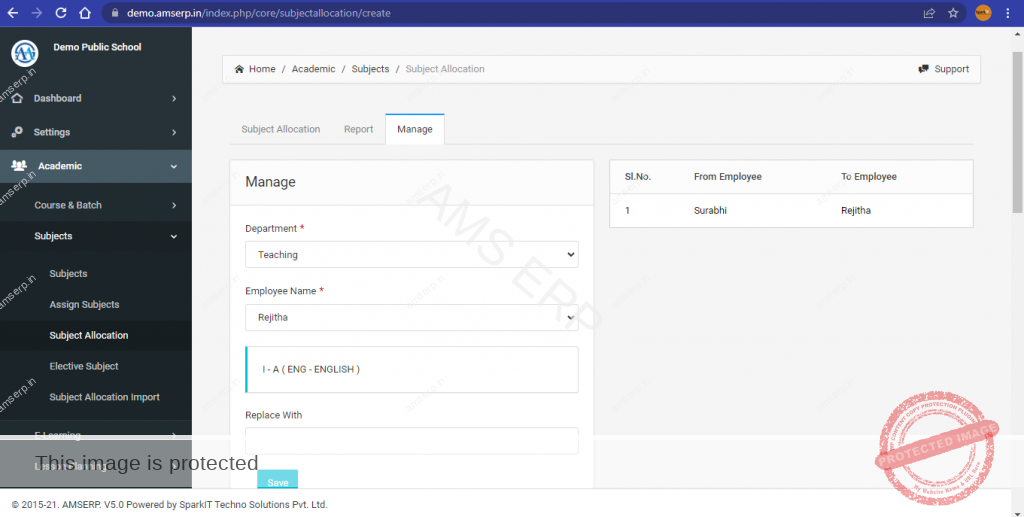
SUBJECT ALLOCATION IMPORT( BULK UPLOAD)
1.Go to Academics<Subjects<Subject Allocation import
2.Download the excel file(fee collocation excel format)
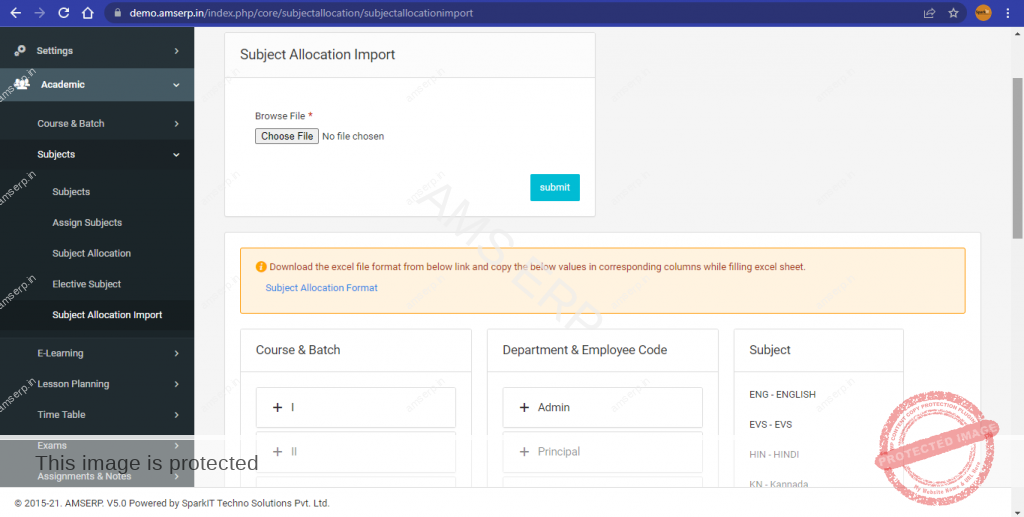
Add the details of the Subject Allocation as per the format provided in the downloaded excel file.


Leave A Comment?