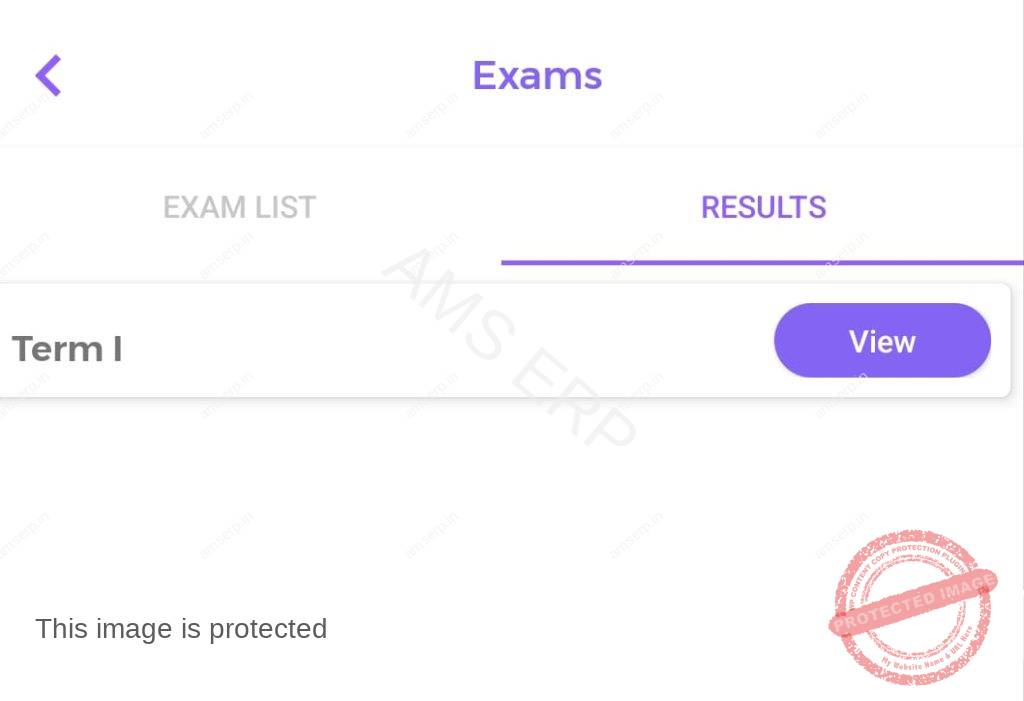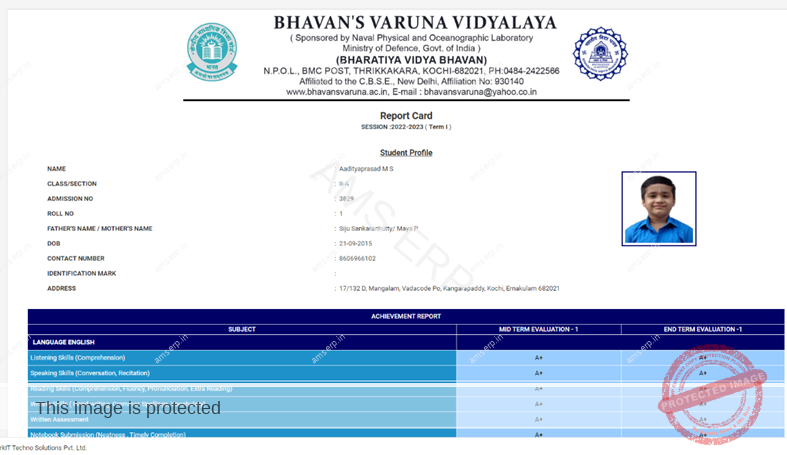First, Login to the parent portal by using the School Code and Registered mobile number as username & password.
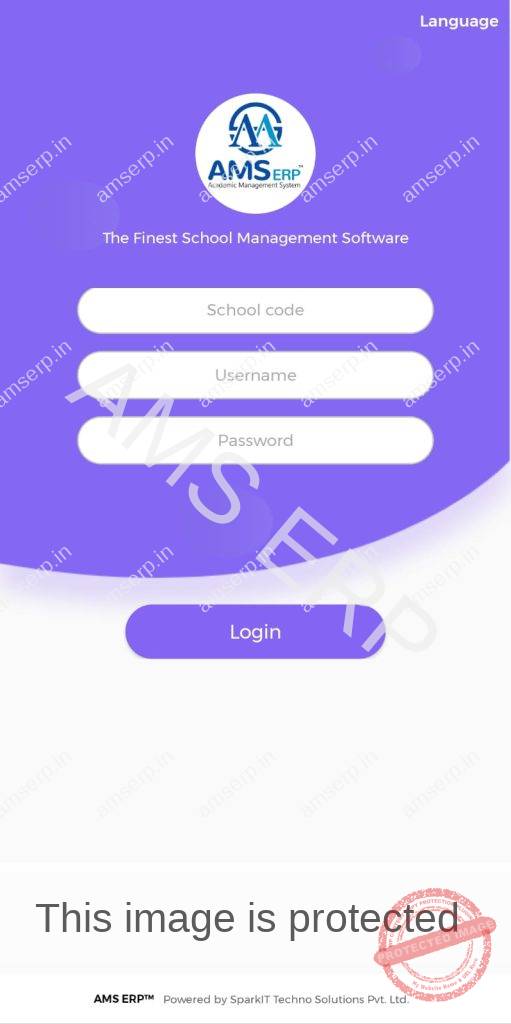
After selecting the profile of the student just click on the Exam module
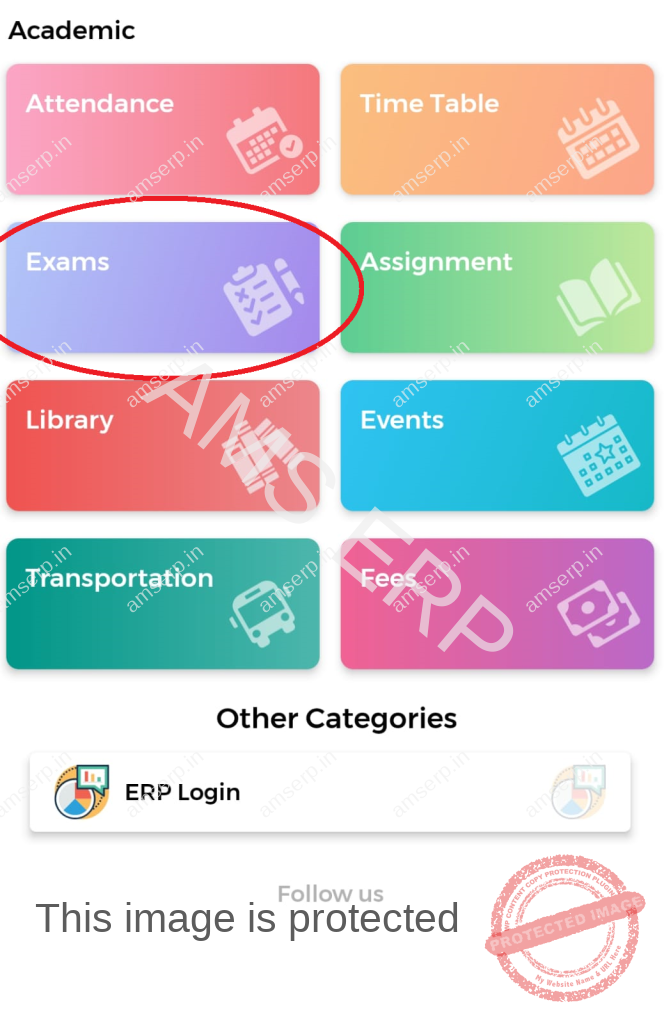
After selecting the Exam Module,
Click on Results->Select Term ->Click on “View” Button