CCE Exam
- Select Academic Module
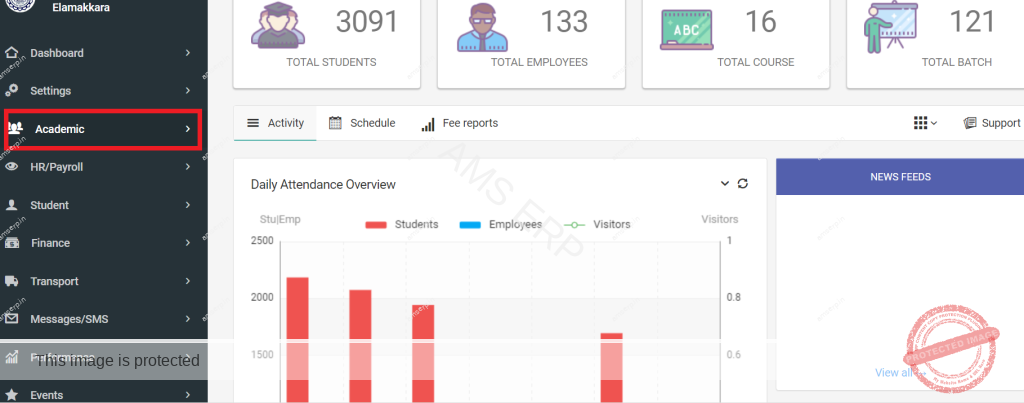
- After Selecting the Academic Module
Select Exams ->CCE-> Initial Settings -> CCE Assessment
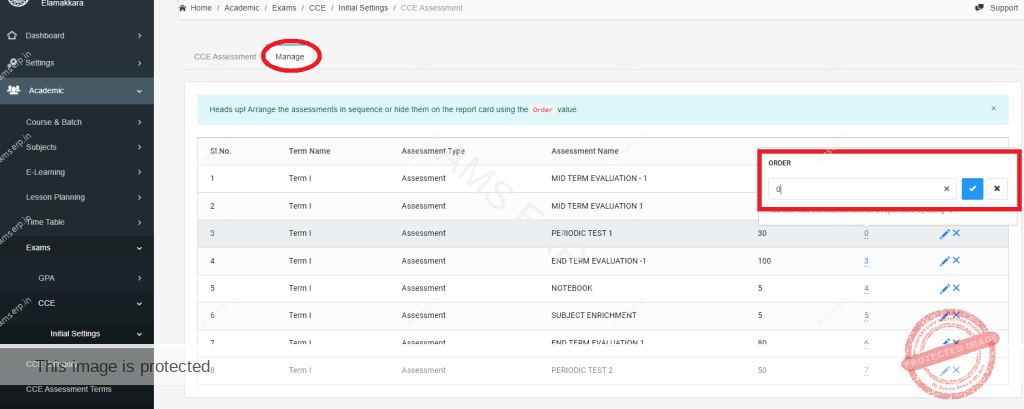
- Click on the “Manage” option then you can enter the Assessment order in it, If you want to Hide any of these assessments from the report card put “Zero” in order.
GPA
- After Selecting the Academic Module
Select Exams ->GPA-> Create Exam
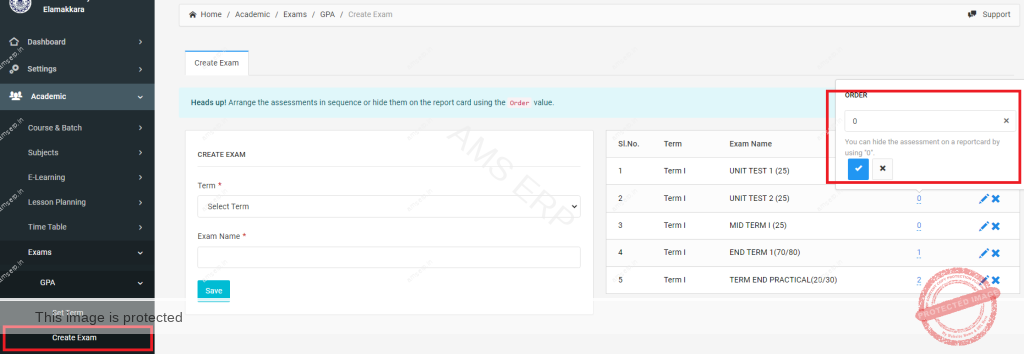
- You can manually enter assessments in “order” If you want to Hide any of these assessments from the report card put “Zero” in order.

