Fee Paid Report can be taken:
- Select Report Module
- Click on to Fee Paid Report
- There you can see Paid Report, Collective Report, School Fee Register, Consolidated Report & Cheque/DD Report
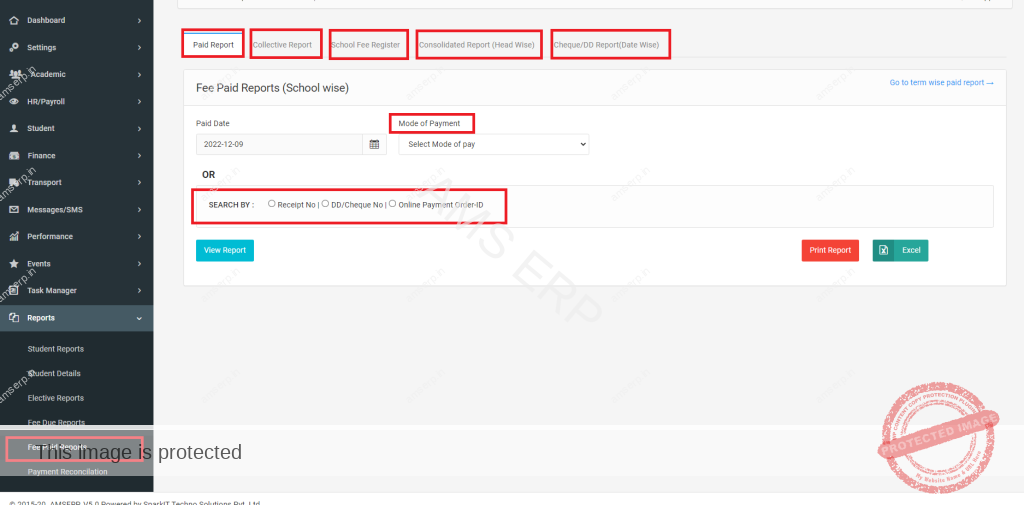
- Paid Report
On Paid Report we can take the report only on Date wise and in that we can select different mode of payments like Cash, Cheque/DD, Online payment, Online Challan, NEFT, Write-Off etc….
- OR
You can take the report through Receipt no, DD/Cheque no or Online payment order ID wise.
Then you can take the report on both PDF & Excel
Collective Report
- On collective reports we can take the reports Upto 180 days, in that we can select different mode of payments same as like Paid report except “ALL mode of Payments”
- Then Click View Report.
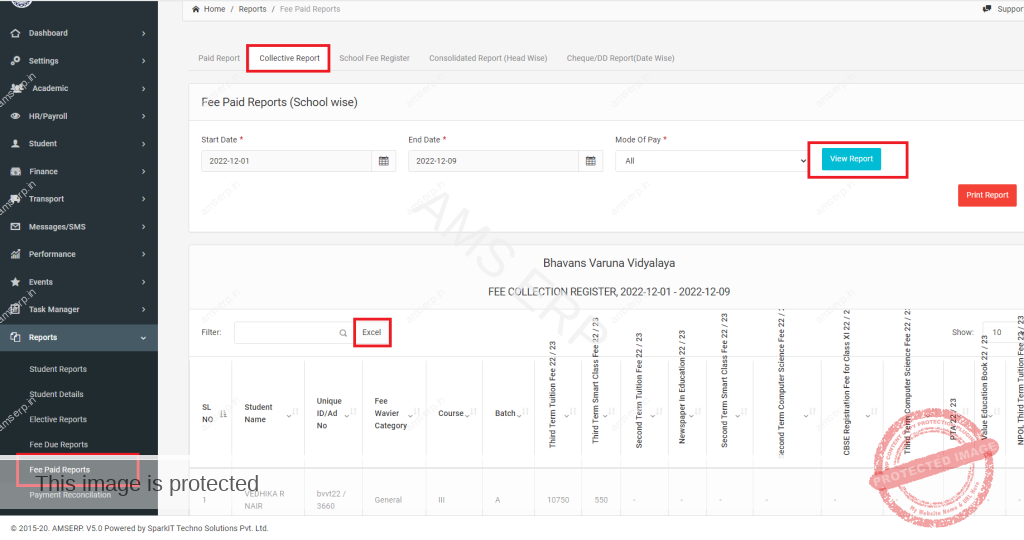
School Fee Register
- On School Fee Register we can take the reports of One Year
- Click on to View Report
- we can view the report through Excel
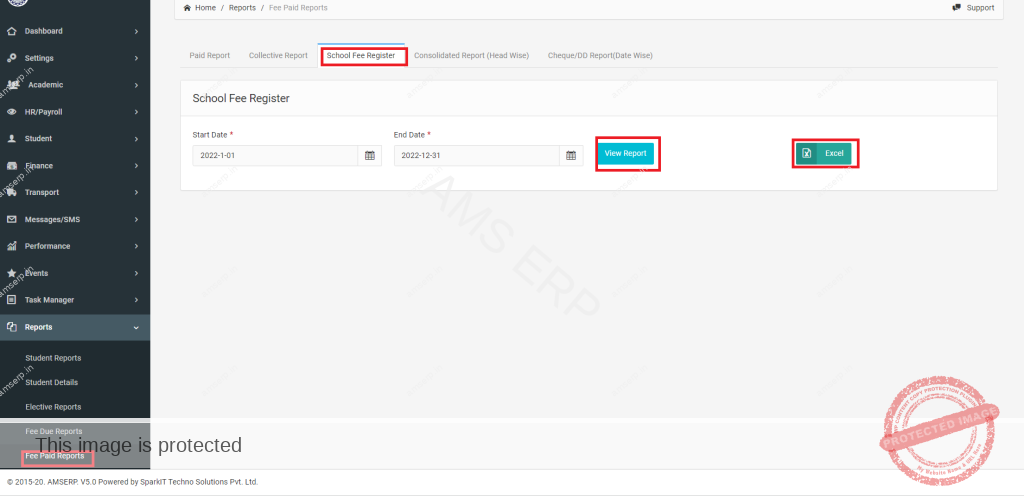
Consolidated Report
- On Consolidate reports we can take the reports Upto 30 days, in that we can select all mode of payments
- Here you can select the reports as per the Head Wise(Category Wise, Date wise, Receipt Wise etc…)
- Click on to View Report
- we can view the report through Excel
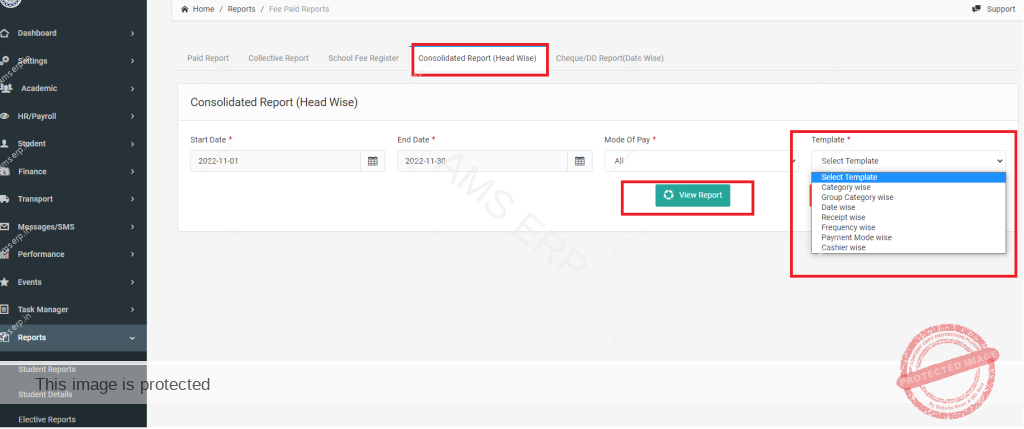
Cheque/DD Report
- You can check the Date wise report of Cheque/DD by selecting Bank names
- Click on to “GO” Button
- Here also we can view the report through Excel & PDF
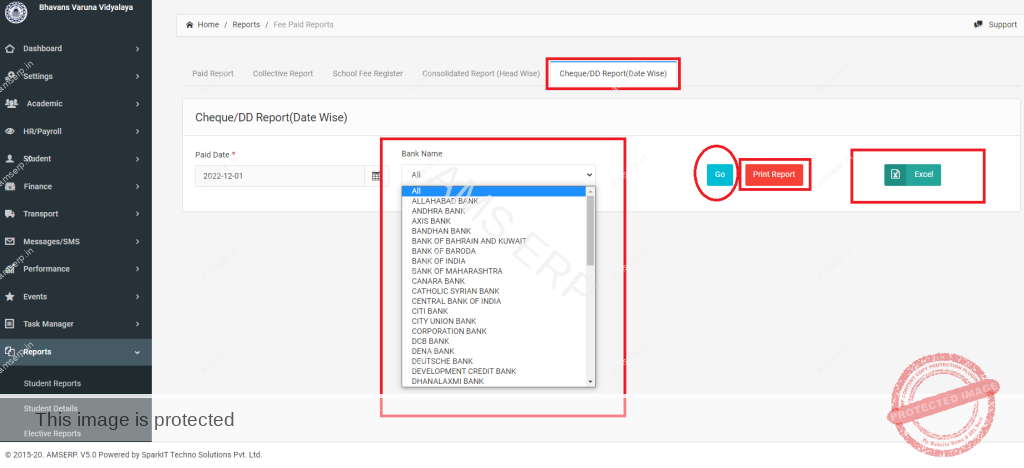


Leave A Comment?