How to get the Term Wise Paid Report?
. Select the Fee paid report under Reports module.
. Click on the Go to term wise paid report from the right side of the page.
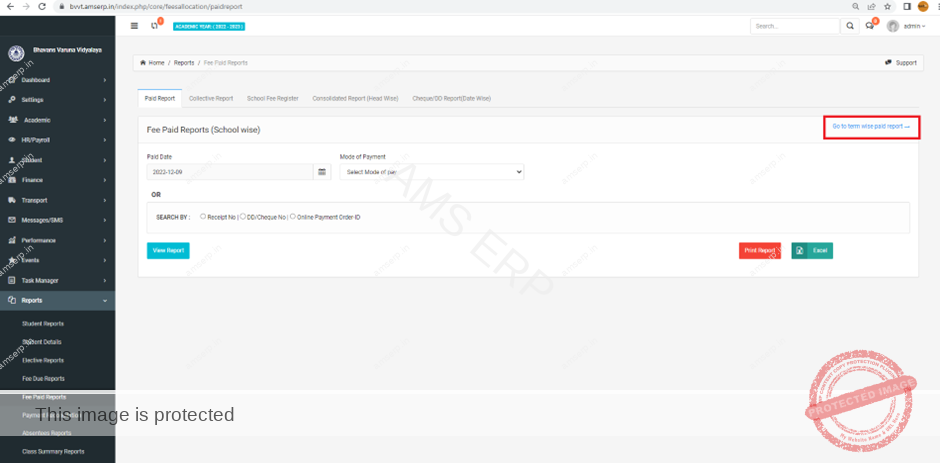
Here we have two options.
- Paid Report
- Collective Report.
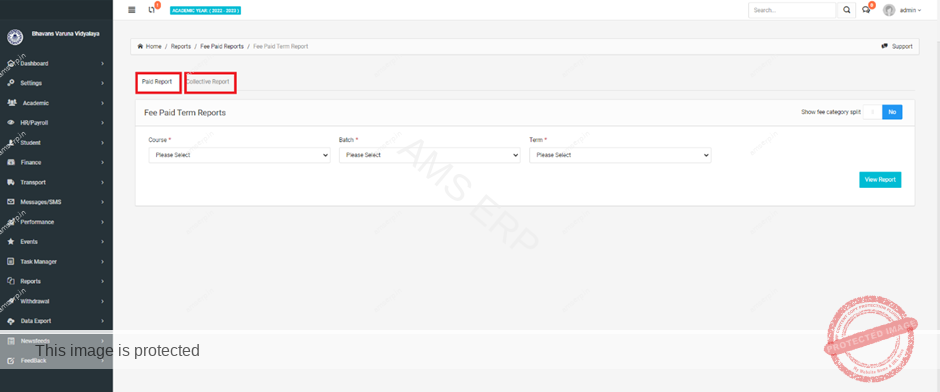
- Paid Report
. Select the needed course, batch and term from the drop down.
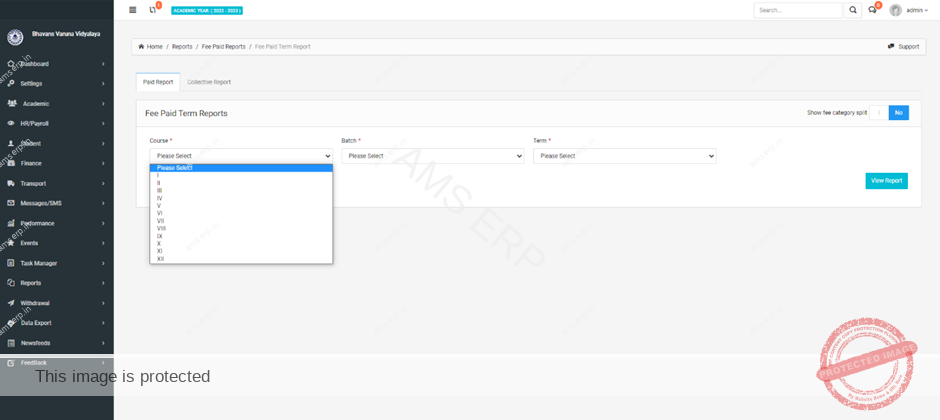
Fee Category Split can be taken by moving “NO” to “Yes” at the right side.
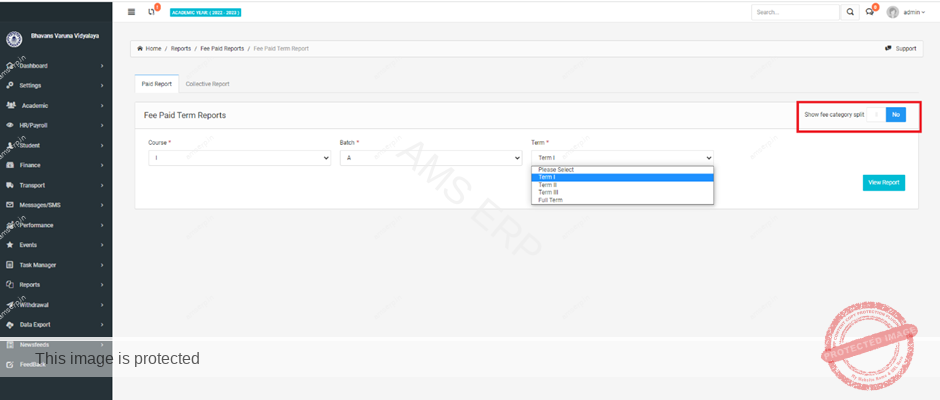
. Then click View Report.
2.Collective Report.
. Select the term.
Batch wise split is also available by moving “NO” to “Yes” at the right side.
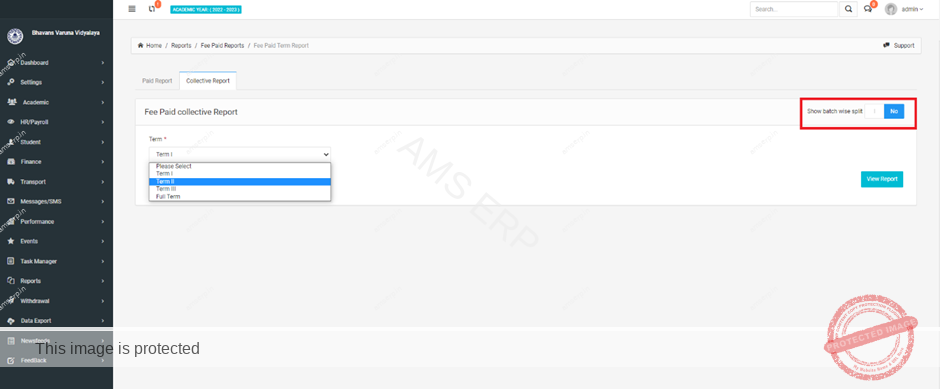
. Then click View Report.

