. Go to Fee Collection in Finance Module.
. Select the Course, Batch and Student as per requirement.
. Select the Fee Subcategory to be paid by marking tick on checkbox.
. Select mode of pay as Write-off.
. Click on Write off Amount.
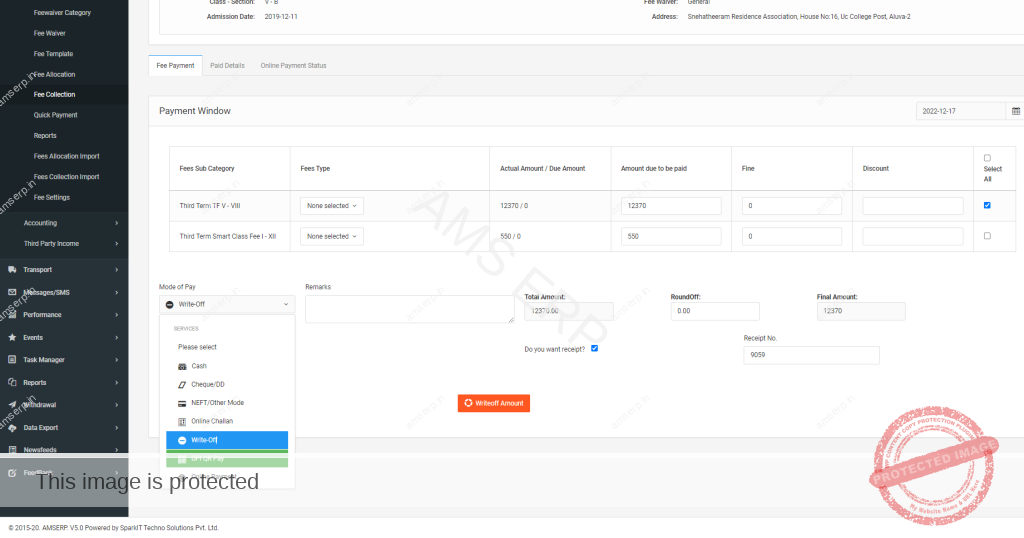
Where can we view the Write off report?
Reports can be generated through both Paid Report and Collective Report in Fee Paid Reports.
. Click Reports<Fee Paid Reports.
Paid Report/ Collective Report.
. Choose the Paid Date.
. Select the mode of pay as Write-off.
. Click on View Report.
In Paid Report,
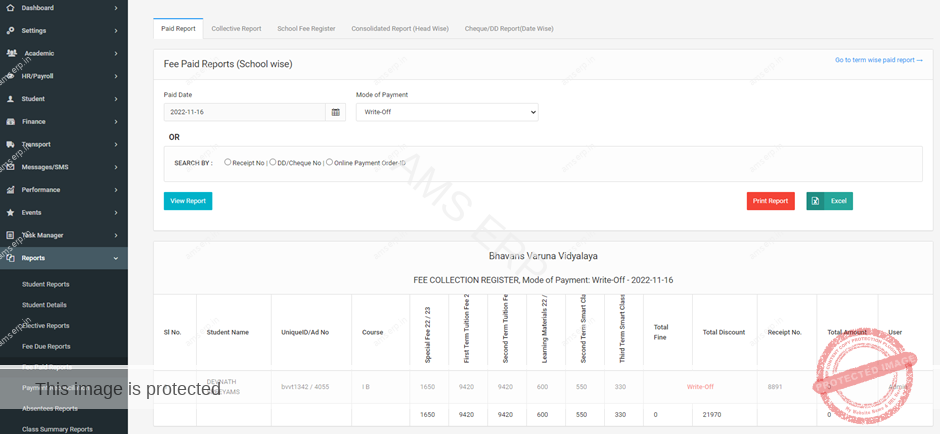
In Collective Report,
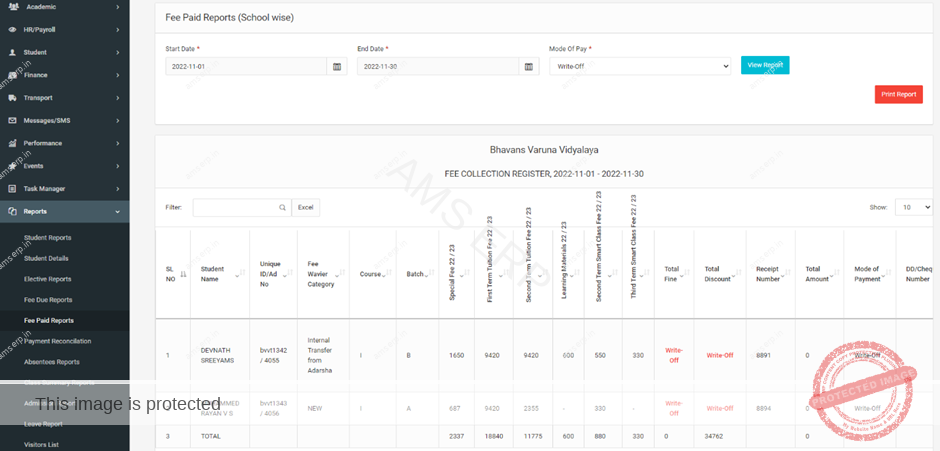
Reports are available in Excel sheets by clicking Excel.

