1.To add Fee Waiver Category.
Click Finance<Fees<Fee Waiver Category.
Enter a Fee Waiver Category and Save it.
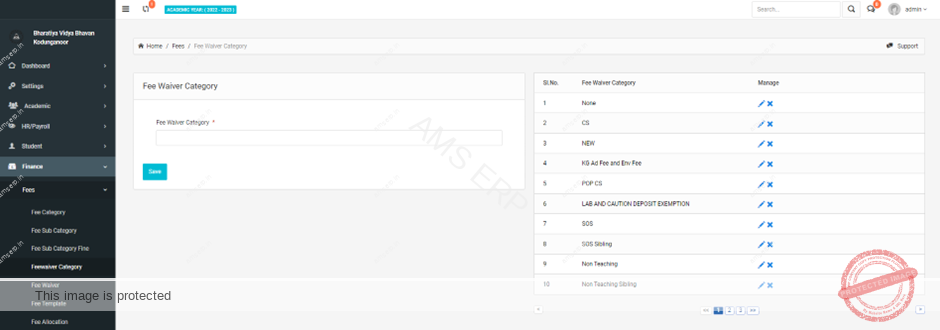
Created category will display on the right side of the page.
We can edit it by clicking on pencil icon.
2.To add a Fee Waiver.
Click Finance<Fees<Fee Waiver.
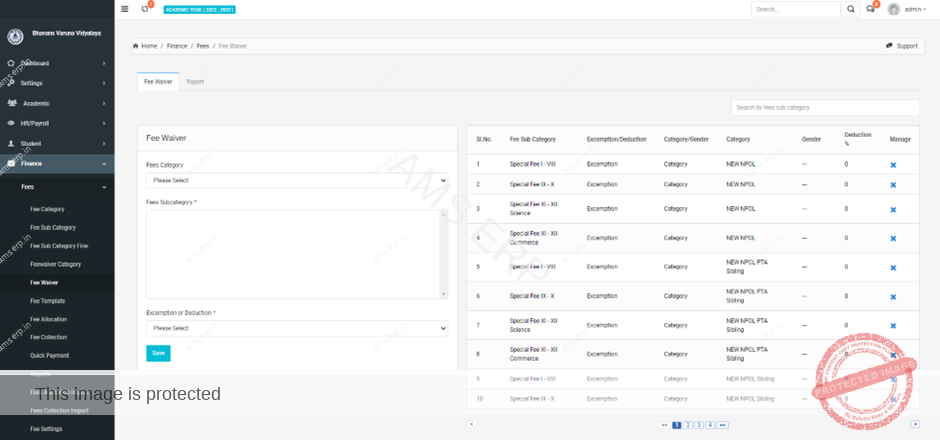
. Select Fees Category from the drop down.
. Select Fees Subcategory.
. Choose
1.Exemption (If you want to exclude the selected fee subcategory).
. Select Category/Gender under Category or Gender.
. Select Fee Waiver Category from Category Name.
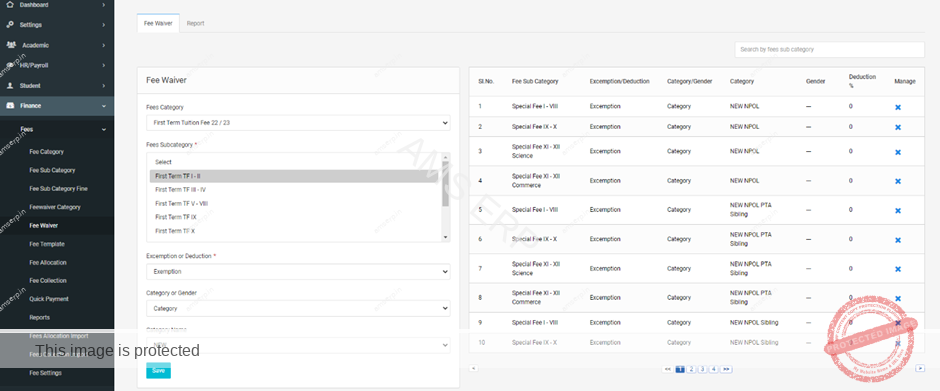
. Save it.
2.Deduction (If you want to deduct the fees).
. Select Category under Category or Gender.
. Select Fee Waiver Category from Category Name.
. Select Amount/Percent Type.
. Enter the Amount/Percent that has to be deducted.
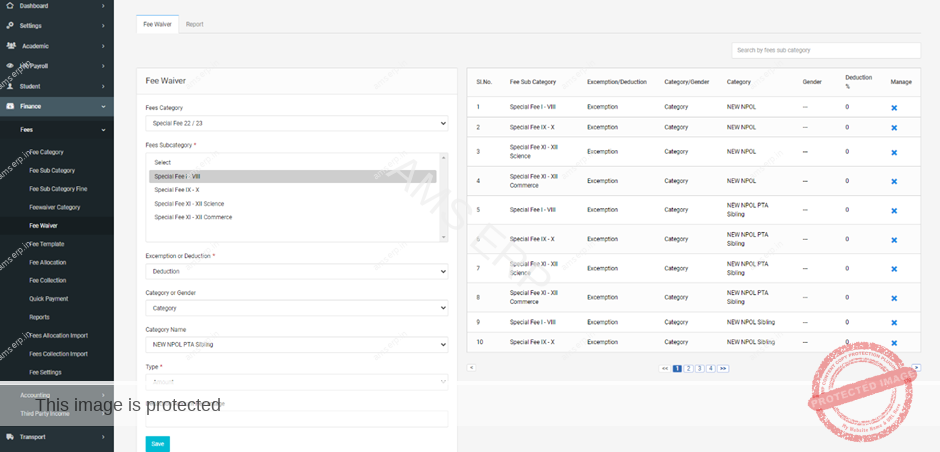
. Save it.
After creating the above Categories,
You have to change the Fee Wavier Category in the needed student profile to deduct the fees from payment.

