CCE Broadsheet
Select Academics-> Exams-> CCE-> CCE Exam-> Broadsheet
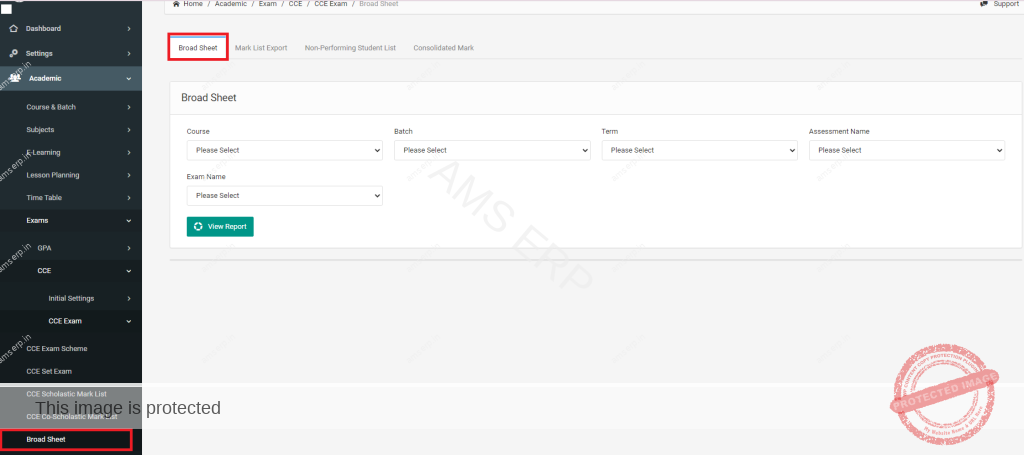
Course & Batch -> Term -> Select Assessment name -> Exam Name-> Click on “View Report”
Marklist Export (Term Wise)
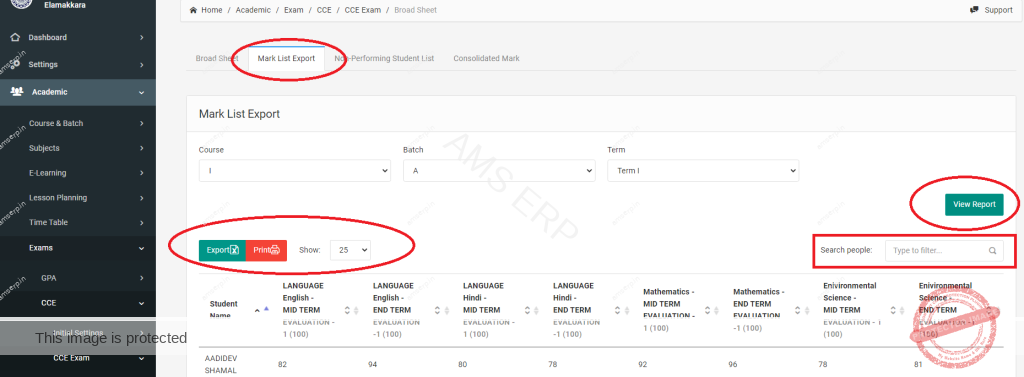
you can get the Termwise mark list through these option
- Select Academics-> Exams-> CCE-> CCE Exam-> Broadsheet-> Mark list Export
- Select Course & Batch -> Term -> Click on “View Report”
Here you can dowload the report as Excel & PDF
Non-Performing Student List
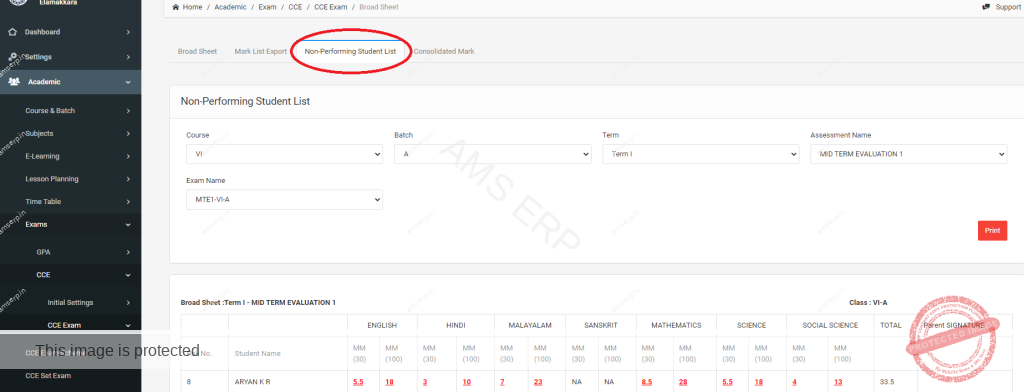
Here you can get Assessment wise Non Performing Student List
Course & Batch -> Term I -> Assessment Name -> Exam Name
Here you can dowload the report as PDF
Consolidated Mark

You can get Consolidated Mark Sheet in Both Termwise & Final
Course & Batch ->Term or Final -> Click on “View Report”
Here you can dowload the report as PDF
GPA Broadsheet
Select Academics-> Exams-> GPA-> Broadsheet-> Select “Term” -> Course & Batch -> Click on “GO” button
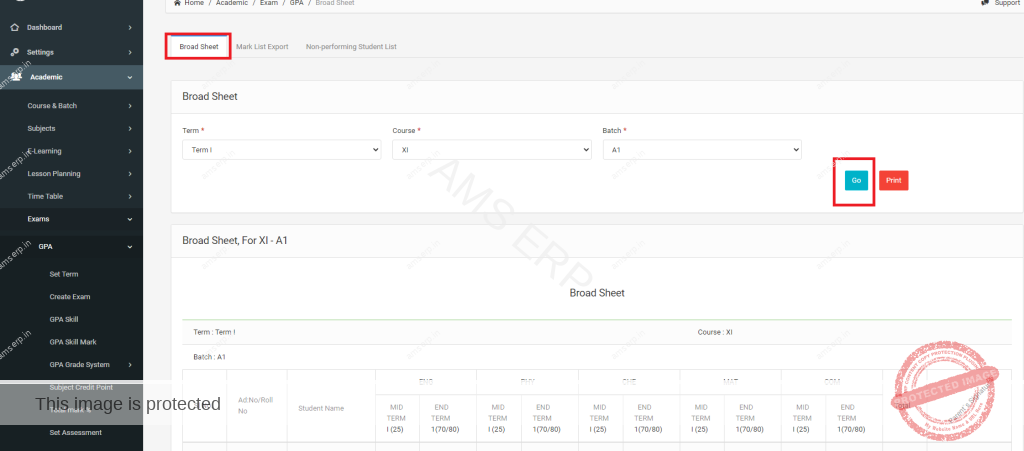
Here you can dowload the report as PDF
Marklist Export (Term Wise)
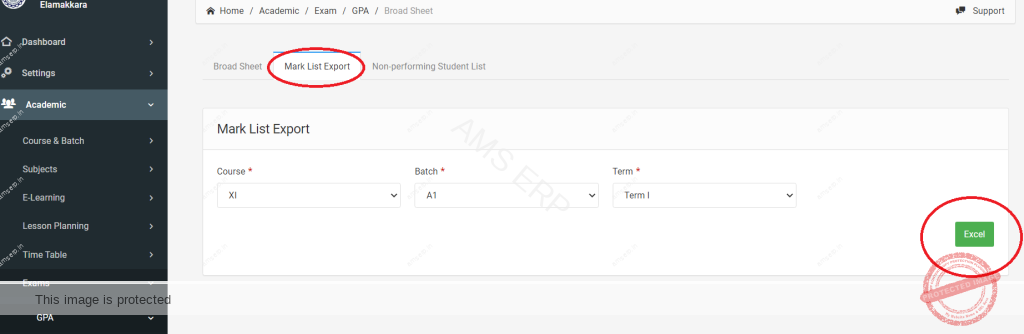
You can get the Termwise mark list through these option
- Select Academics-> Exams-> GPA -> Broadsheet-> Mark list Export
- Select Course & Batch-> Term
Here you can dowload the report as Excel
Non-performing Student List
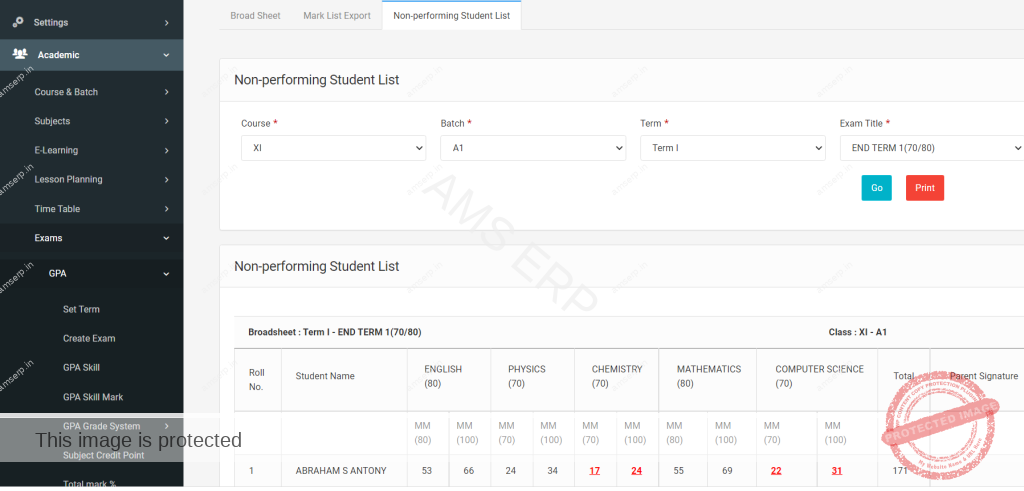
You can get Assessment wise Non Performing Student List
Course & Batch -> Term I -> Exam Title-> Click on “GO”
Here you can dowload the report as PDF


Leave A Comment?