To Manage the Transport Allocation for students:
. Click Transport allocation in the Transport module
. Choose the manage option.
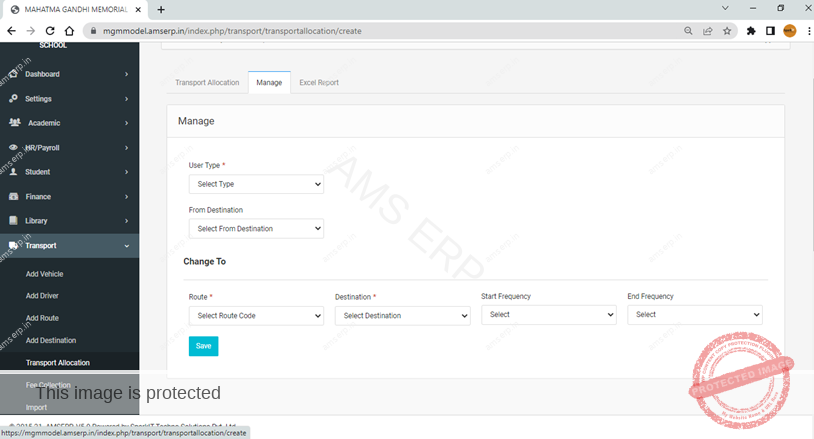
. Select student in the User Type
. Enter the Course & Batch to find out the student.
. Select the added Destination.
. Select the route and the destination under Change To.
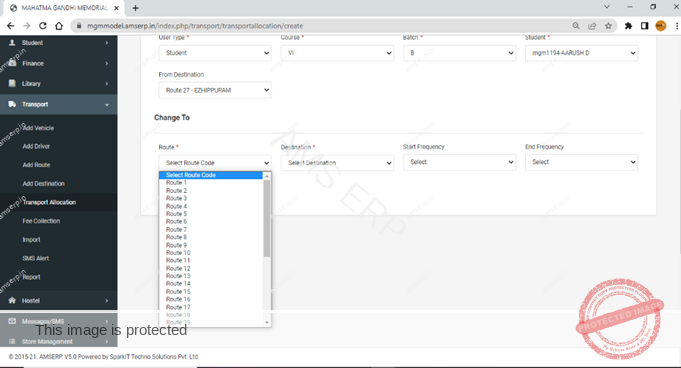
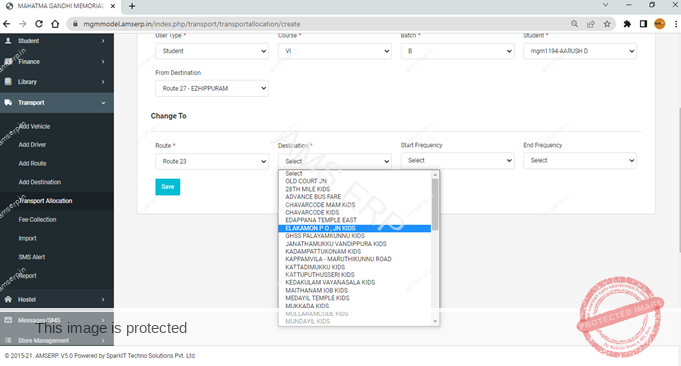
. Select the Start Frequency as per your requirement
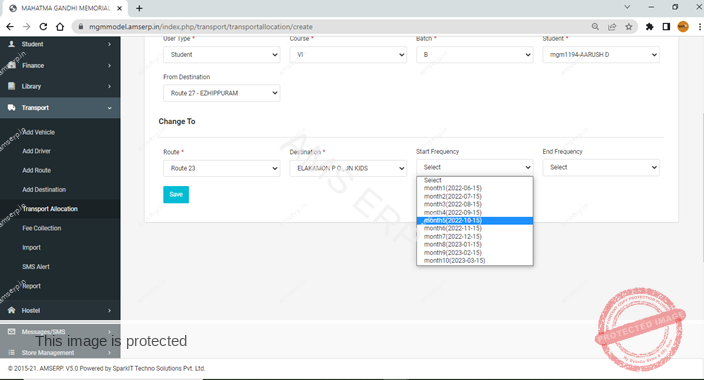
. Select the End Frequency
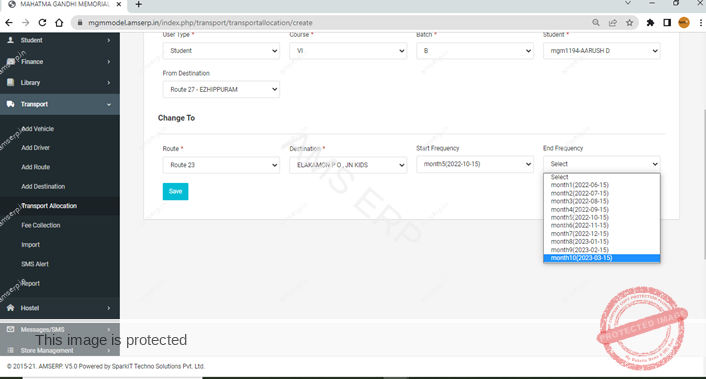
. Save it.


Leave A Comment?