To add Destination in Transport:
. Click on ADD DESTINATION menu in the Transport module,
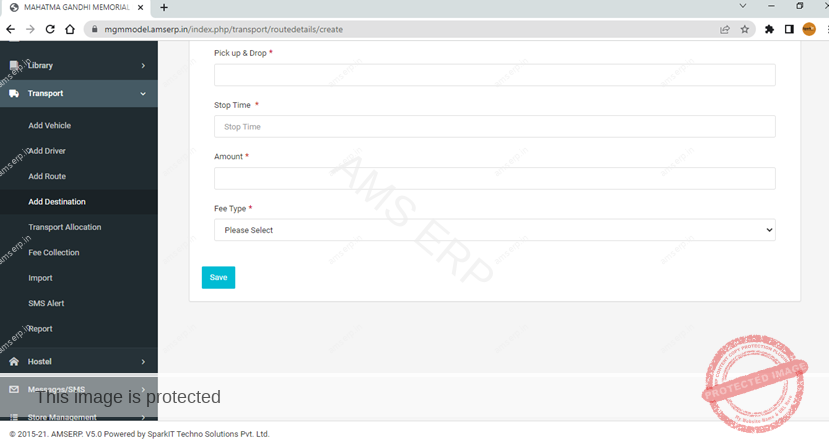
. Select the Route code, the route code can be created in Transport<add Route,
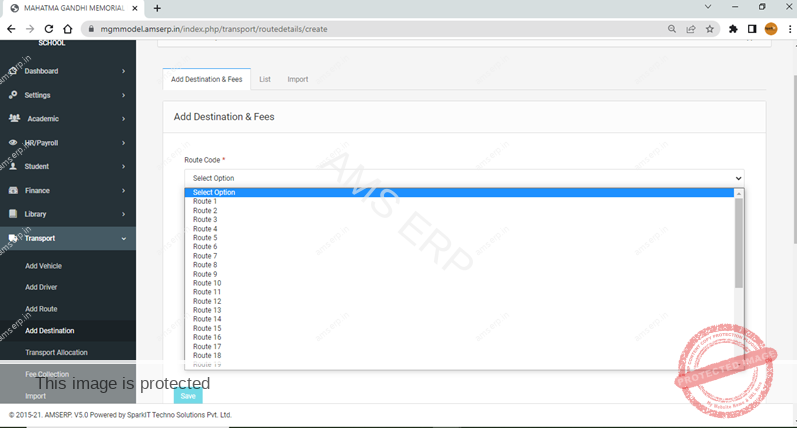
. Select Pick up & Drop, Enter the destination
. Select Stop Time, and Enter the exact time the bus reaches that stop
. Select Amount, Enter the amount on it
. Select Fee Type, Please select the appropriate Fee Type,
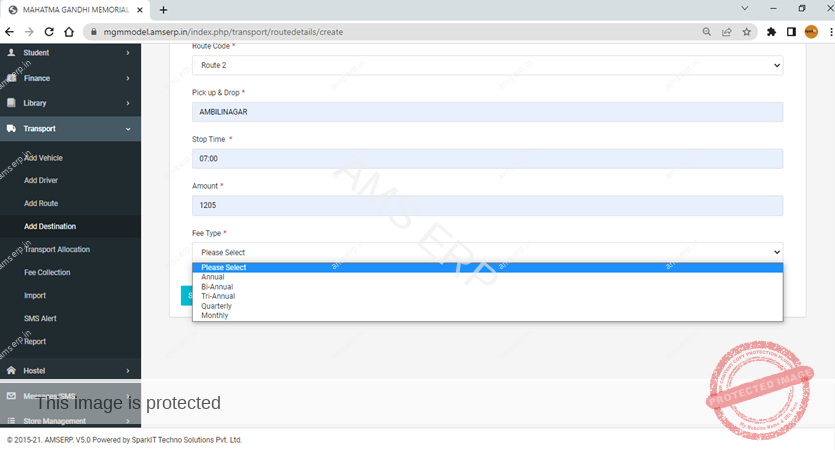
. Select the Fee date, Enter the fee start date, Due date & End Date Correctly
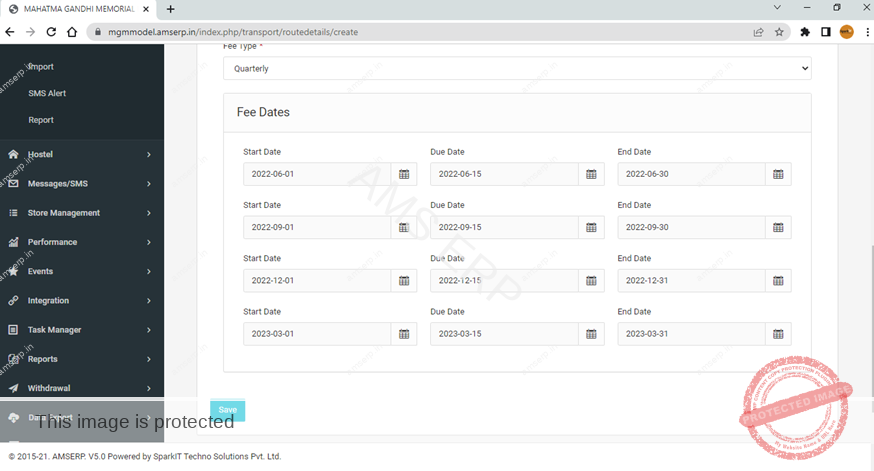
. Save it


Leave A Comment?