In SMS settings, one can send a message to the selected recipient. The recipient will get the SMS when for example, an exam is created.
- Go to Message/ SMS module
- Click SMS Settings
- Create the message and enable the message option
See the below figure:
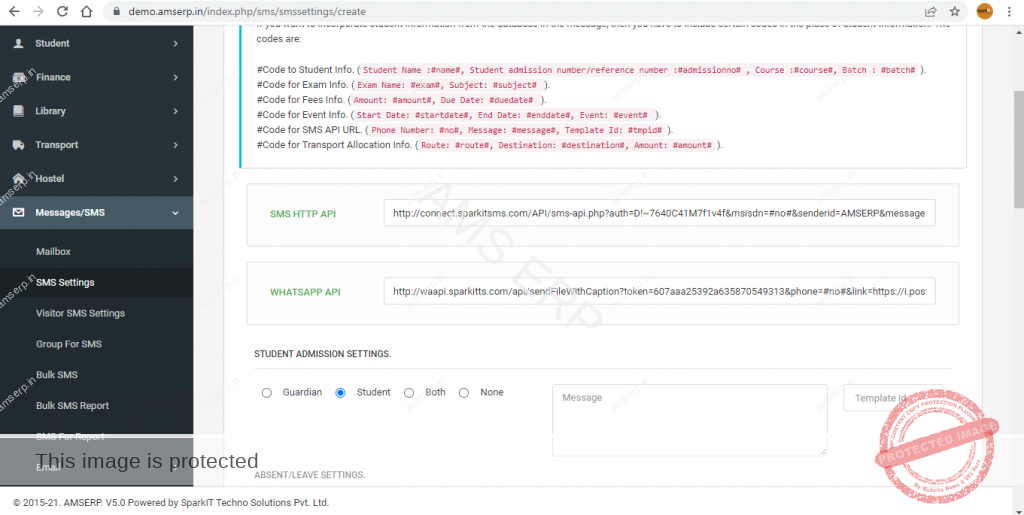
- When the created message is saved the recipient will get the message, for example, an exam is created


Leave A Comment?