For getting the reports of store managment
1.Go to Store Managment
2.Report<We have Issued as well as Inventory Reports
Under the Issued report we have Total Issued list and Date range summary report
Total issued list is, We can fix a start date and end date and we will get the total list of that time interwal

Date range summary is we have to select a date range to get the issued details of that period
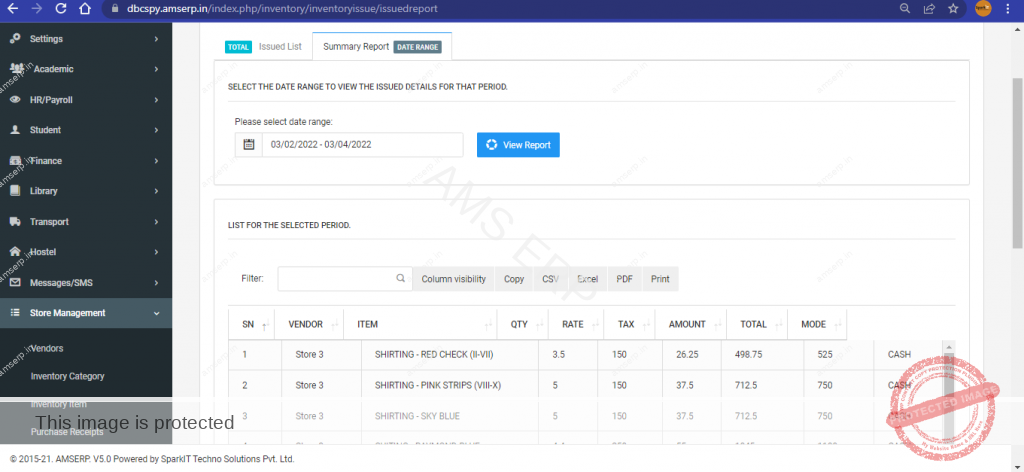
Inventory Report: We get Vender , User and Iteam Wise Report
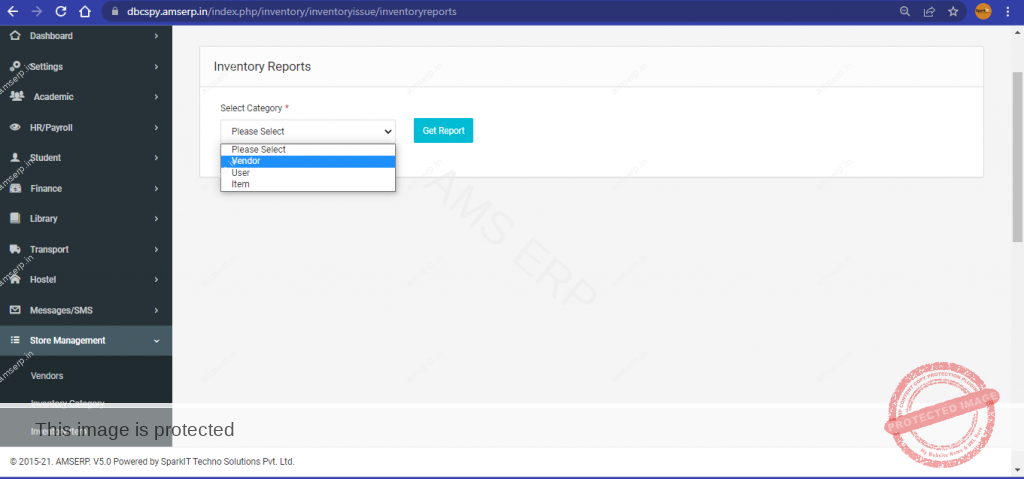


Leave A Comment?