Our Store management module will help you to place a purchase order in an easy and convenient way.
- Go to Store Management module
- Add: Vendors
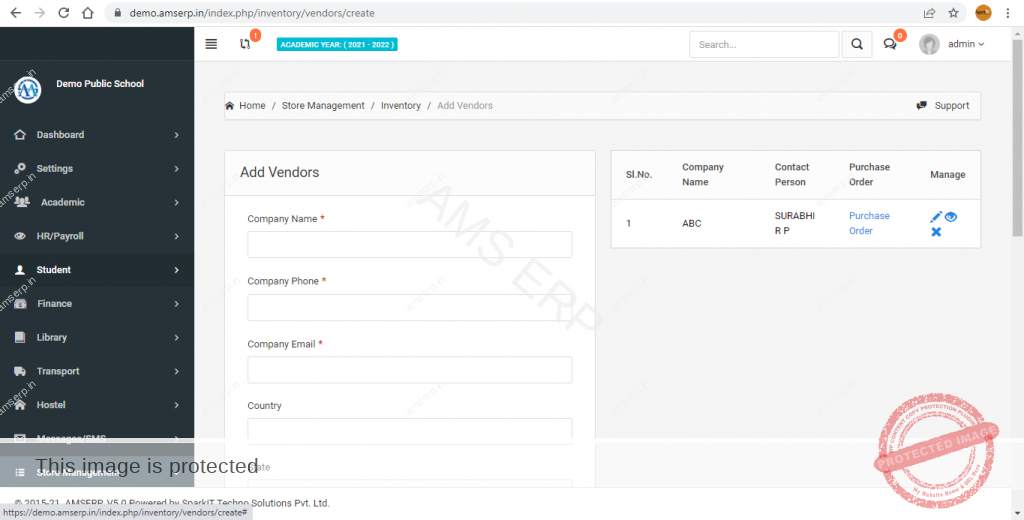
- Click on option “Purchase order ” on right side of the screen
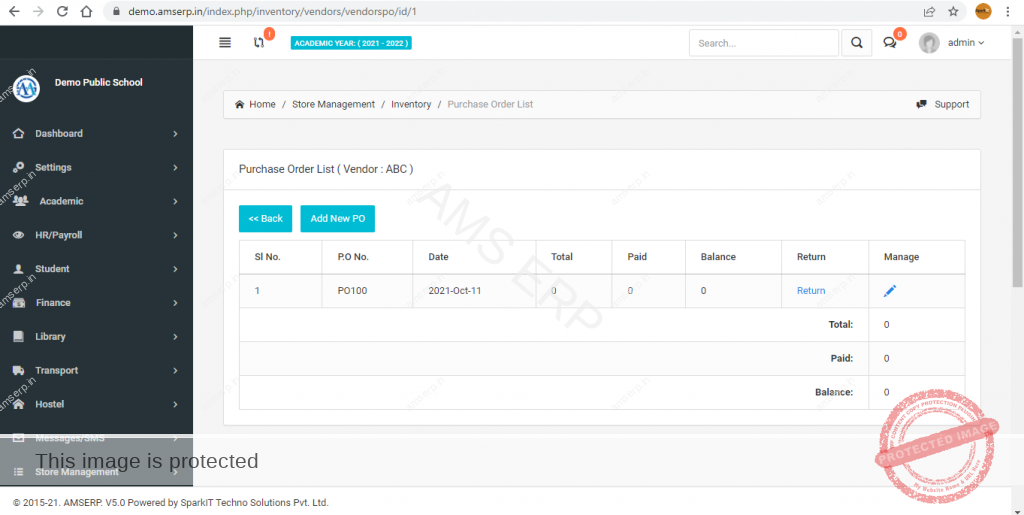
- Purchase Order List window will appear
- Click on Add new PO, where P.O No will be created add you can Save now.
To manage
- In Purchase Order List Click on manage icon on right side
- You can Add New Inventory Item to the corresponding P.O


Leave A Comment?