In Task Manager an admin or a privileged member can assign tasks the selected user type(student/employee/others) where a task can be assigned according to its priority.
To assign the task go to Task Manager<Assign Task, add a task and a description, then select priority (high/low/normal), set a date for the task, select the user-type and set a status of the task. See the figure given below,
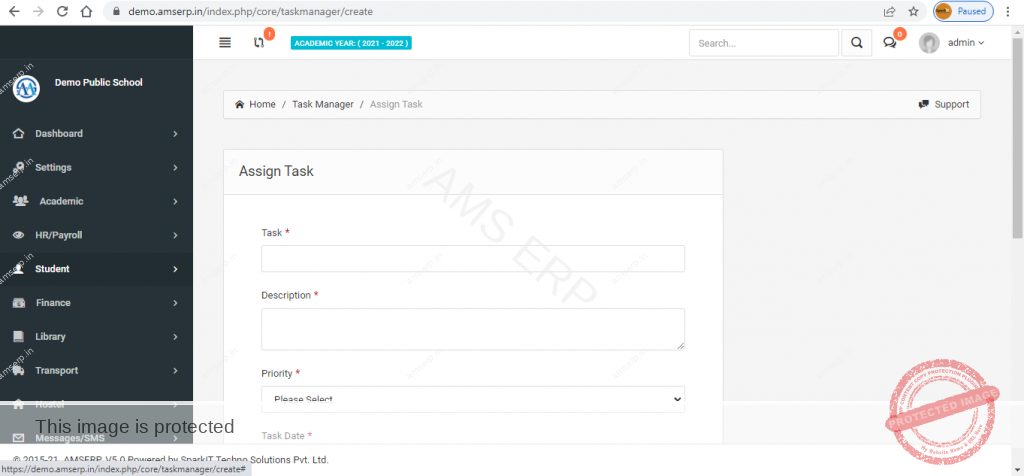
Assigned Task can be viewed in the DASHBOARD
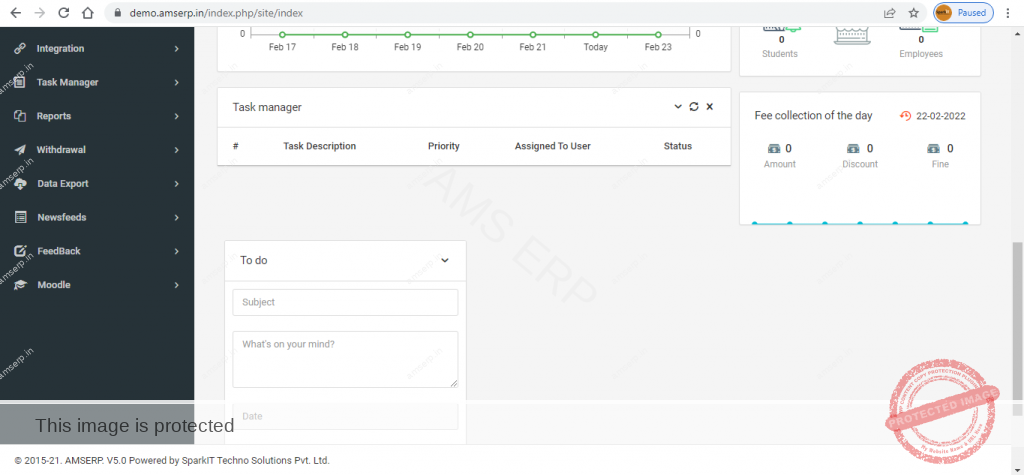


Leave A Comment?