Yes, it is!!!
- Login To AMS ERP Mobile App
- Select your ward
- Click on the Fee icon
- Click on Pay Now option to Pay the Fees(amount to be paid will be shown in bracket)
Make Your Payment with these simple steps!!!
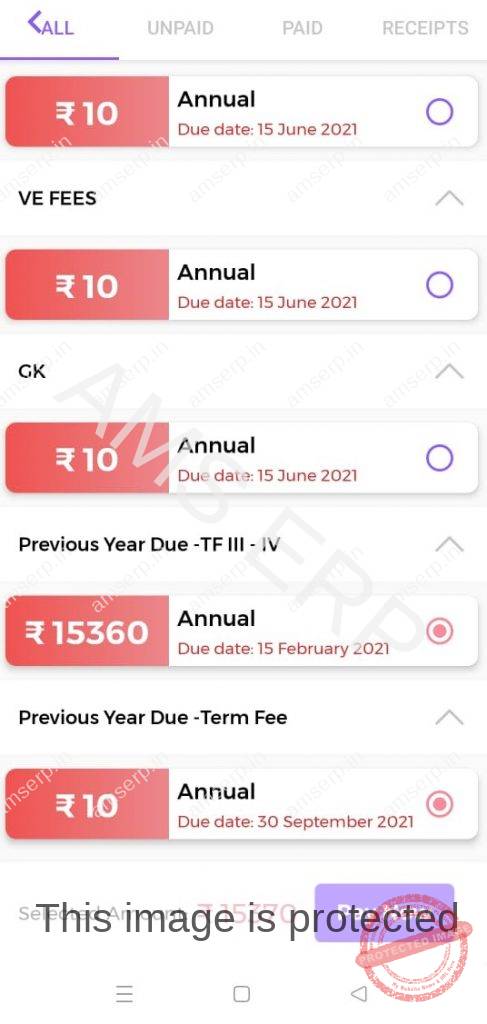
If you wish to pay forthcoming fees too! just tick the boxes,
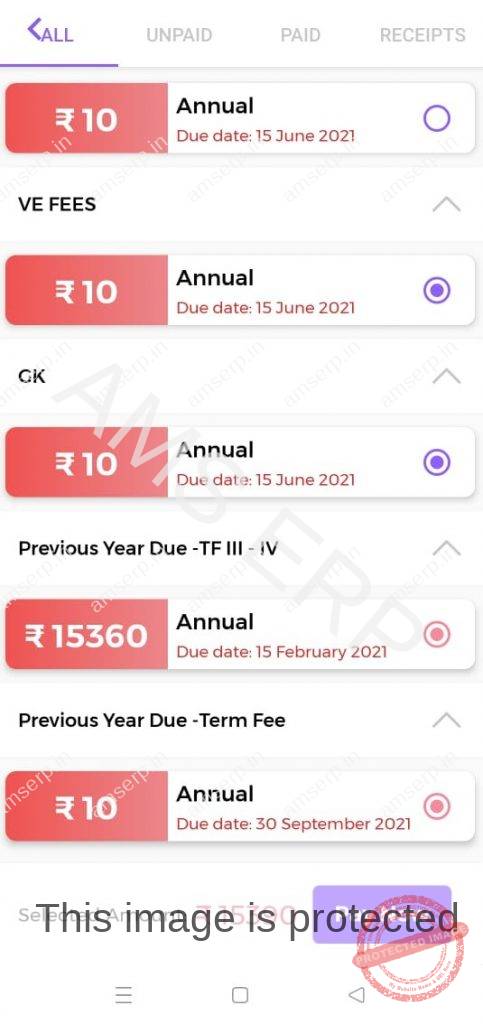
For paying the fee just click on to the pay now option and it will redirect to the page in which you can select the mode of pay. After the successful transaction the paid amount will be visible under paid module as follows
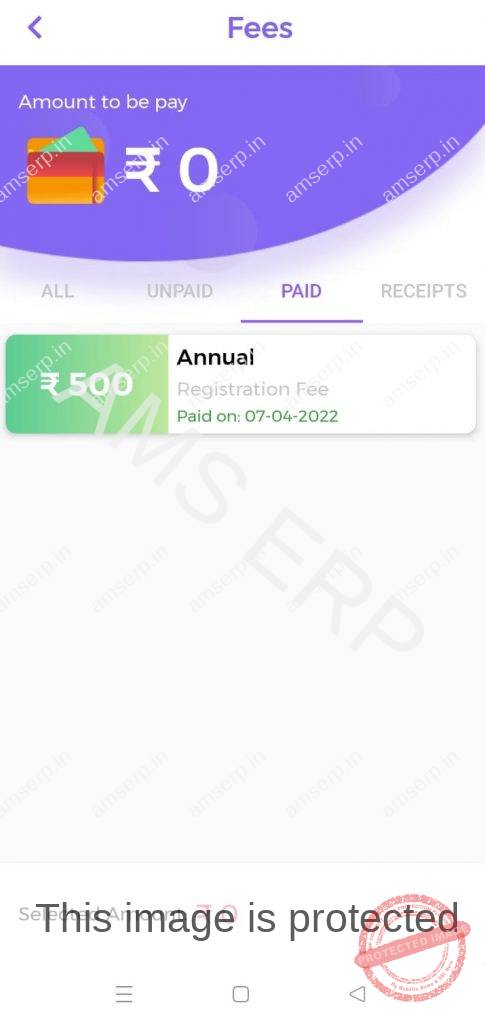
The Receipt can be generated from the Receipt option at the top right corner
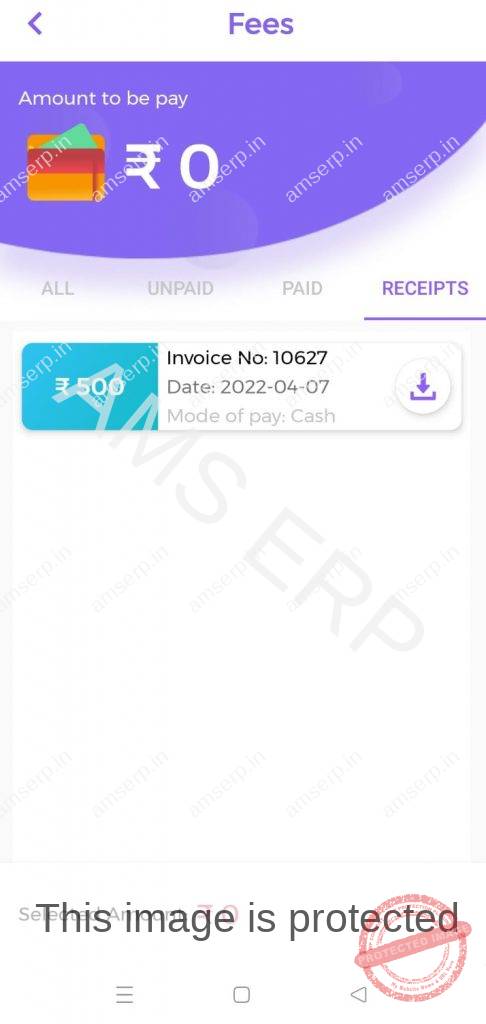
Click on to the download option to take the print of the receipt.
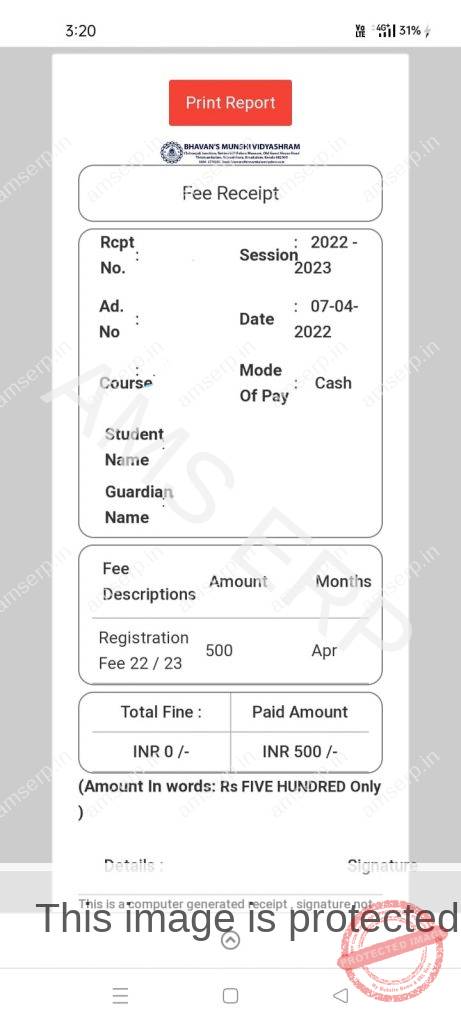


How to get previous year (2021-2022) fees receipt
How much time to generate receipt