Fee category and sub-category can be explained as; when tuition fee is the fee category then tuition fee for STD 1-5 is the sub-category.
To create fee category:
- Go to Finance<Fees<Fee Category
- In Fee Category, add the category name of the fee, receipt no. prefix and description for the fee category.
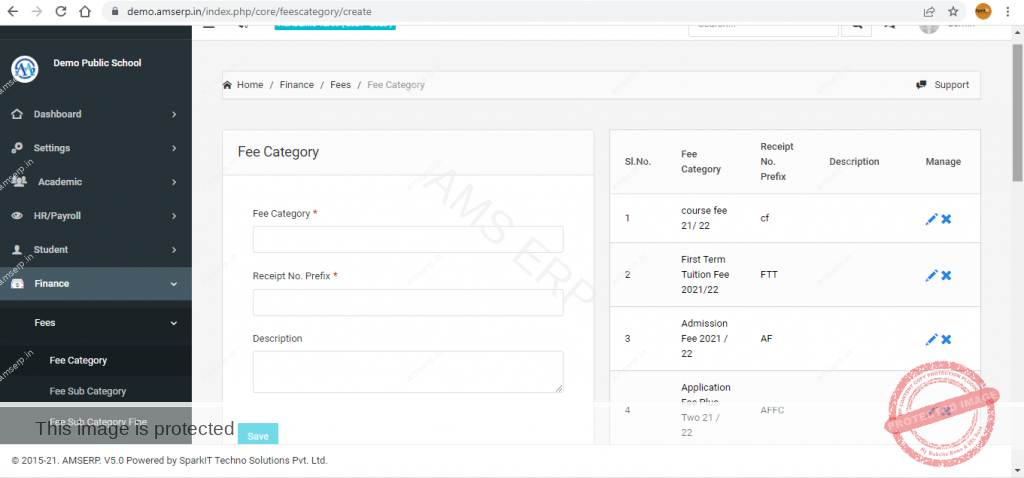
To create fee sub category the category has to be created first after that:
- Go to Finance<Fees<Fee Sub Category,
- In Fee sub category, select the fee category,
- Add fee sub category name, for example “STD 1- 5 tuition fee”,
- Add amount for the fee sub category
- At last select fee payment type such as annual/bi-annual/quarterly,
- Save the details.
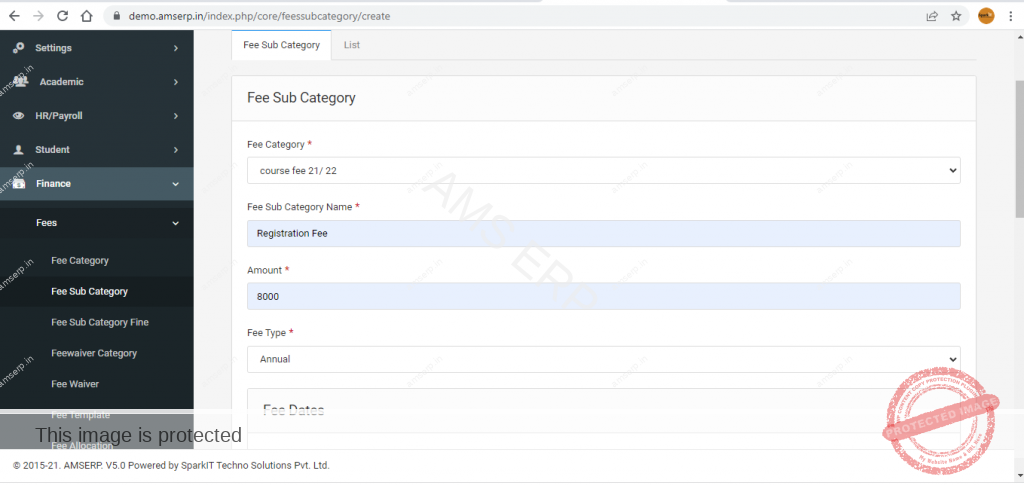


Leave A Comment?