Online examination can be created easily by following simple steps:-
- Go to Academic module<Exams,
- Then click Online exam and select New online exam the page shown below will be displayed,
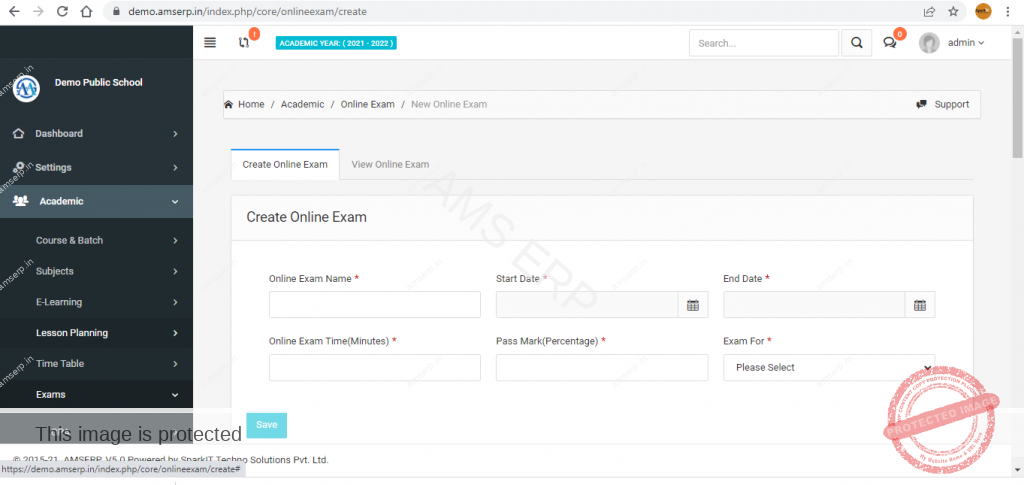
- Enter name of the exam, select start and end date, enter duration of the exam(in minutes), pass mark (%) and the attendee (student or applicant),
- Save it
To publish the exam:
- Go to Academic module
- Click Exams
- Then click Online exam and select View exam details
As shown in the figure below:
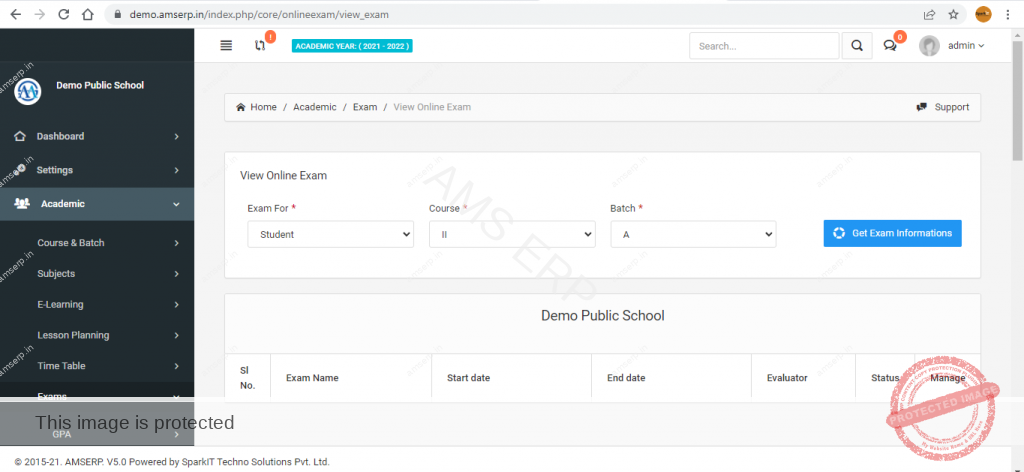
- When the “Publish” button is clicked the created online exam will be published and the students can attend the exam by logging into Student portal.


Leave A Comment?