Go to Academic module<Certifications, where you can:
- Create certificate type,
- Customize the certificate and,
- Generate the certificate
To create certificate type:
In this page you can create type of the certificate, for example: Transfer certificate etc.
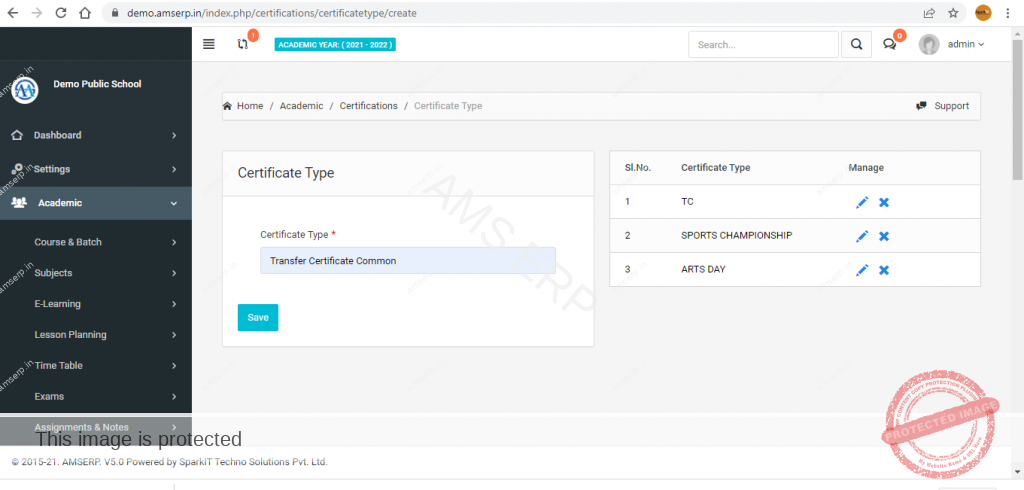
To customize certificate:
To customize the certificate first you have to create the template by selecting the certificate type, uploading the logo, institution details and adding certificate heading.

In the Template list :
you can view, manage and delete the created and customized certificates.

Generate certificate:
Here, you can generate the created and customized certificate.
- Add the certificate type
- Select the Certificate template
- Select the usertype
- Add start and end year
- Date of issue
- The list of students/employees will be displayed
- From the list the certificate can be viewed and issued.

For issuing the certificate you have to click the issue certificate tab that would be available when a certificate is generated.
Issue certificate list:
The issued certificate can be viewed and can be printed from the Issue Certificate List.



Leave A Comment?