To block the student from viewing the report card after publishing the result,
Go to Settings<Users,
. Select the User type as Student.
. Select the Course and Batch.
. Choose the student by marking tick on the check box.
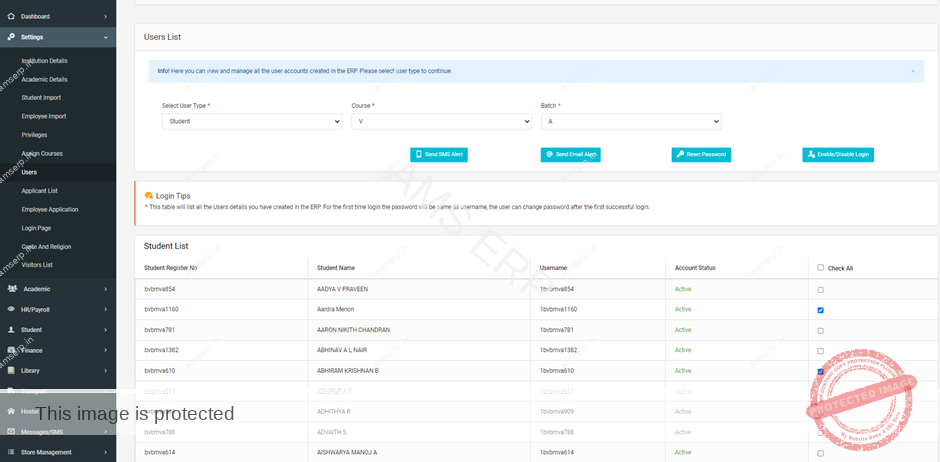
. Click Enable/Disable Login at the right upper side of the page.
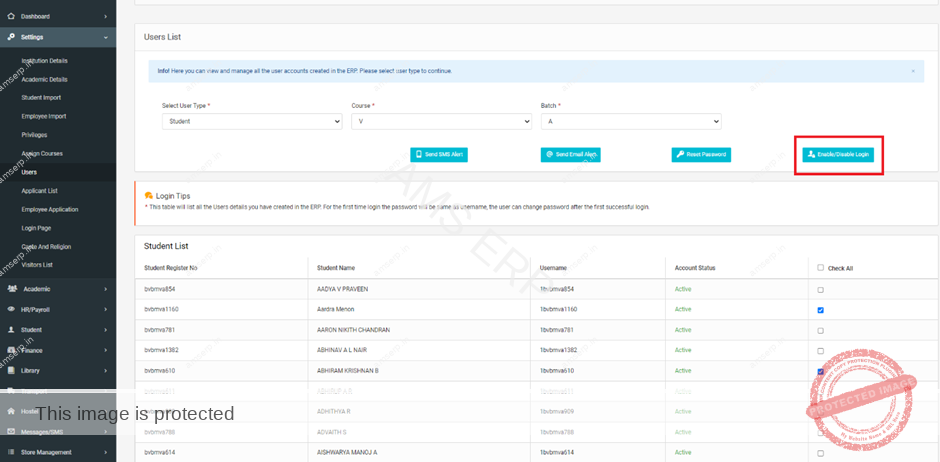
. Click OK on the dialogue box.

