The student roll number can be assigned while admitting the student in the Student Admission. The student roll numbers have to be entered manually, each student of the same course and batch should have unique roll numbers.
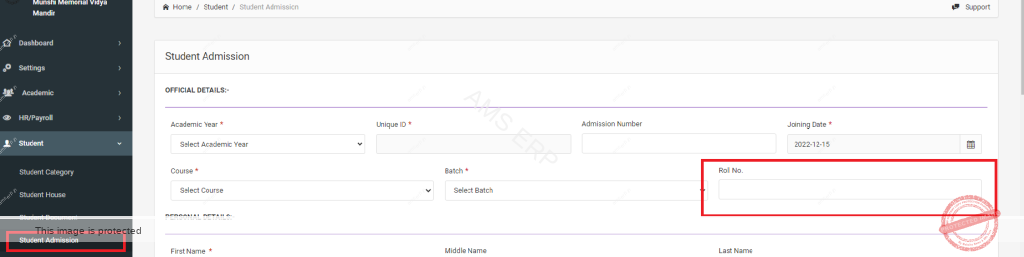
- Go to Student -> Roll Number
- Select course and batch
- Then you sort the list by Gender wise & Alphabetical Wise
- Click on the “View” button
- You can also update the “Register Number or Admission Number” in it
- Save it



Leave A Comment?