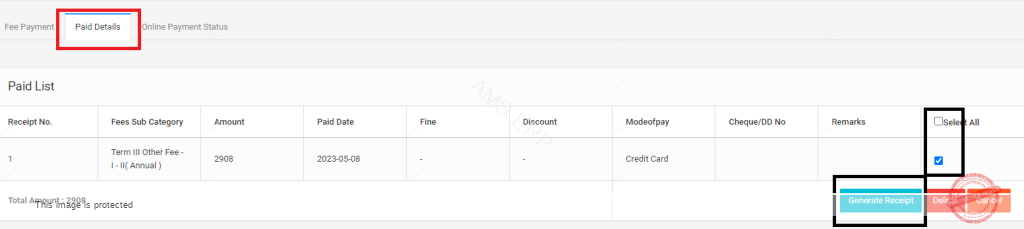Login with your REGISTERED MOBILE NUMBER in the School as your username & Password (Both are same) if you have any queries regarding with login you can directly chat with our 24/7 Whatsapp Support team.
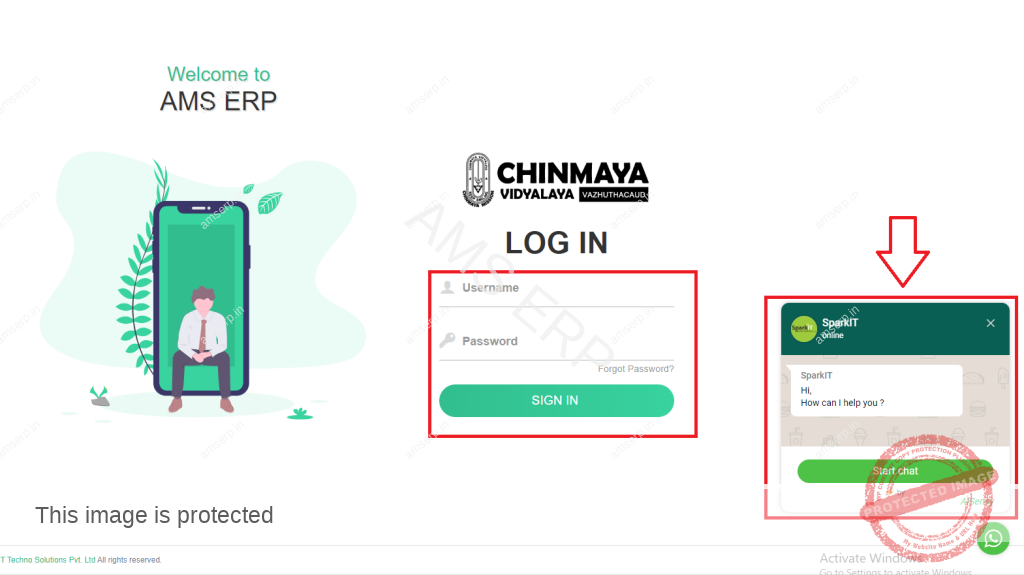
you will be redirected to a home page and the name of your child will be shown
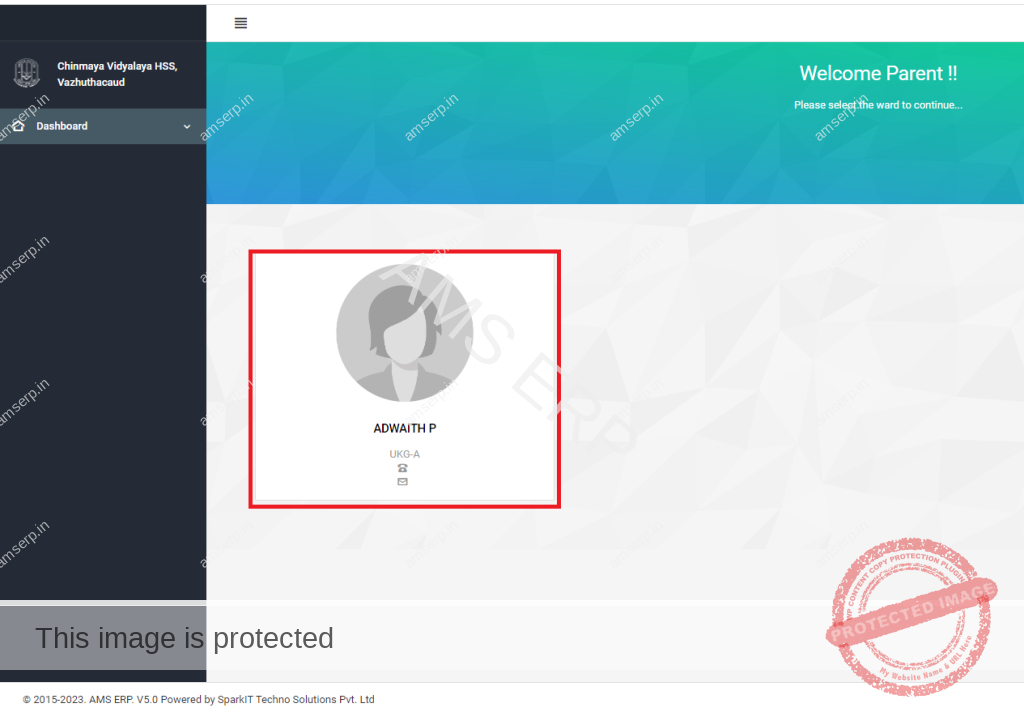
Once the login is open change the login password
strictly follow the instructions given while creating the new password
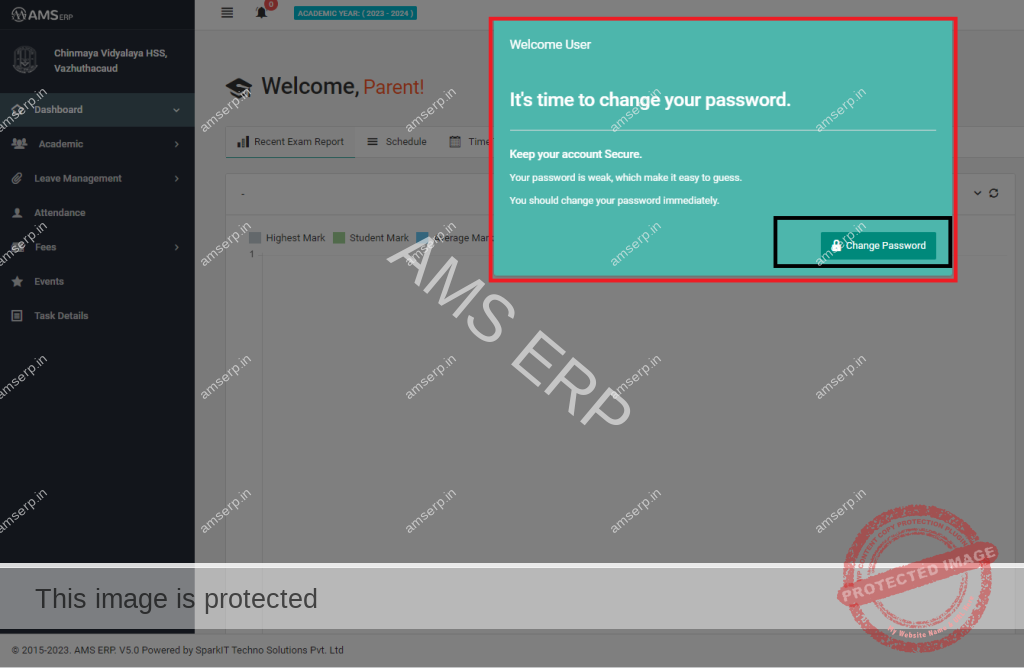
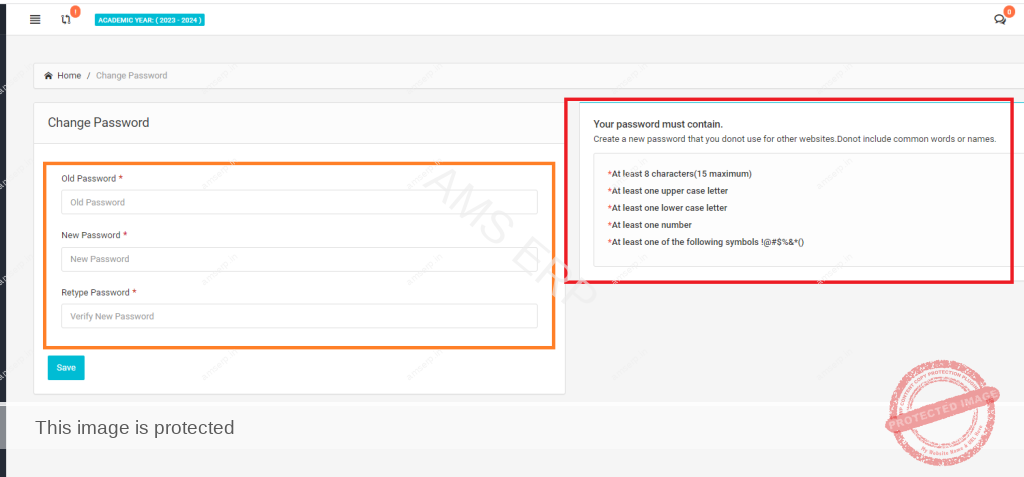
On the right side top, you will be able to see a Red colour “Fee payment” icon
Click the icon,
Automatically you will be in fee payment option,
And if want to pay full term fees , You need to select the third term.
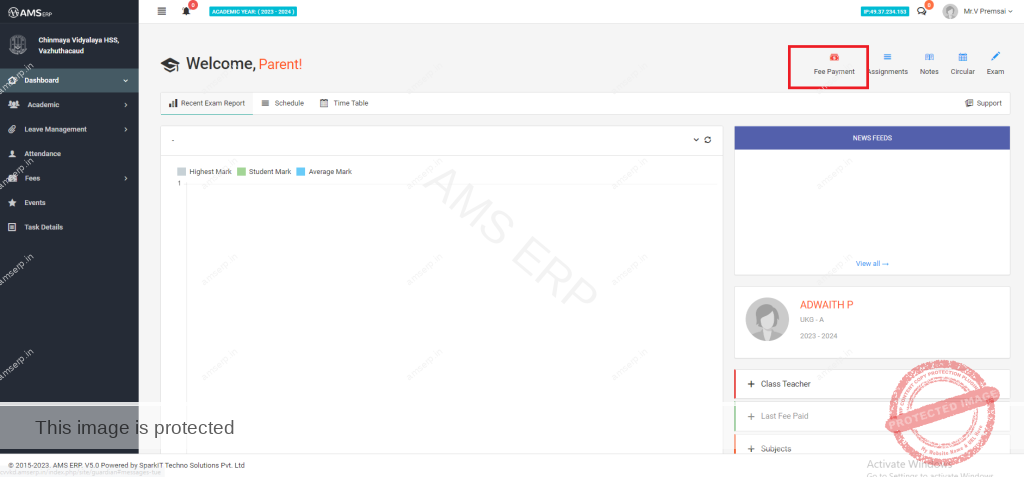
Select the term you want to pay all fees will be auto ticked as per the Term-wise
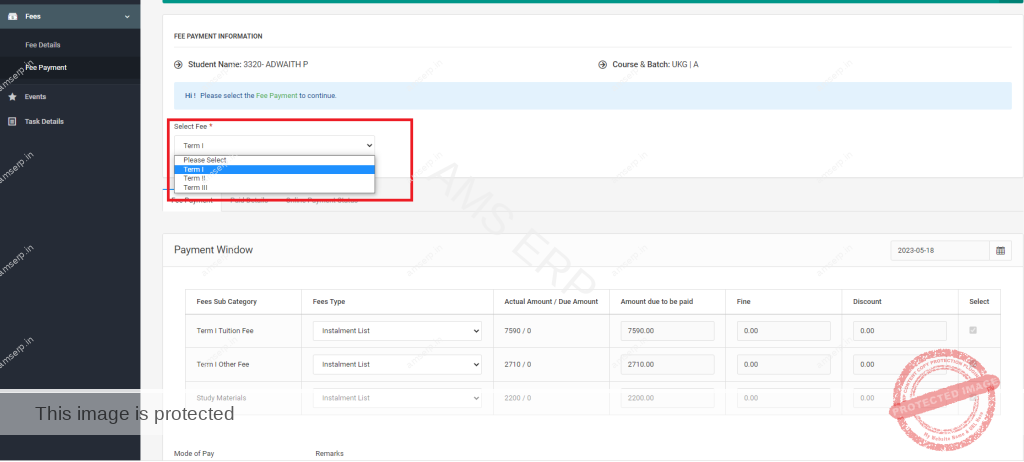
Verify the amount showing in the payment box
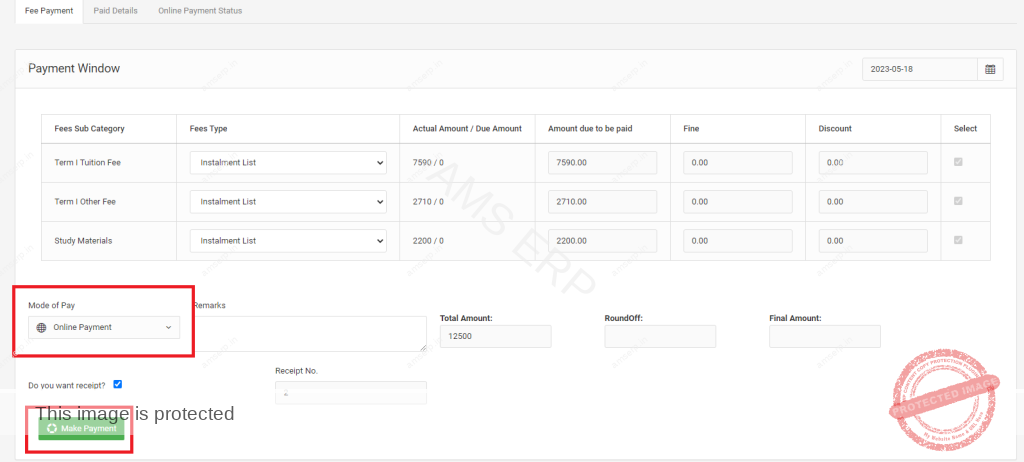
Once the Fee amount is confirmed Select online payment & click on Make Payment button
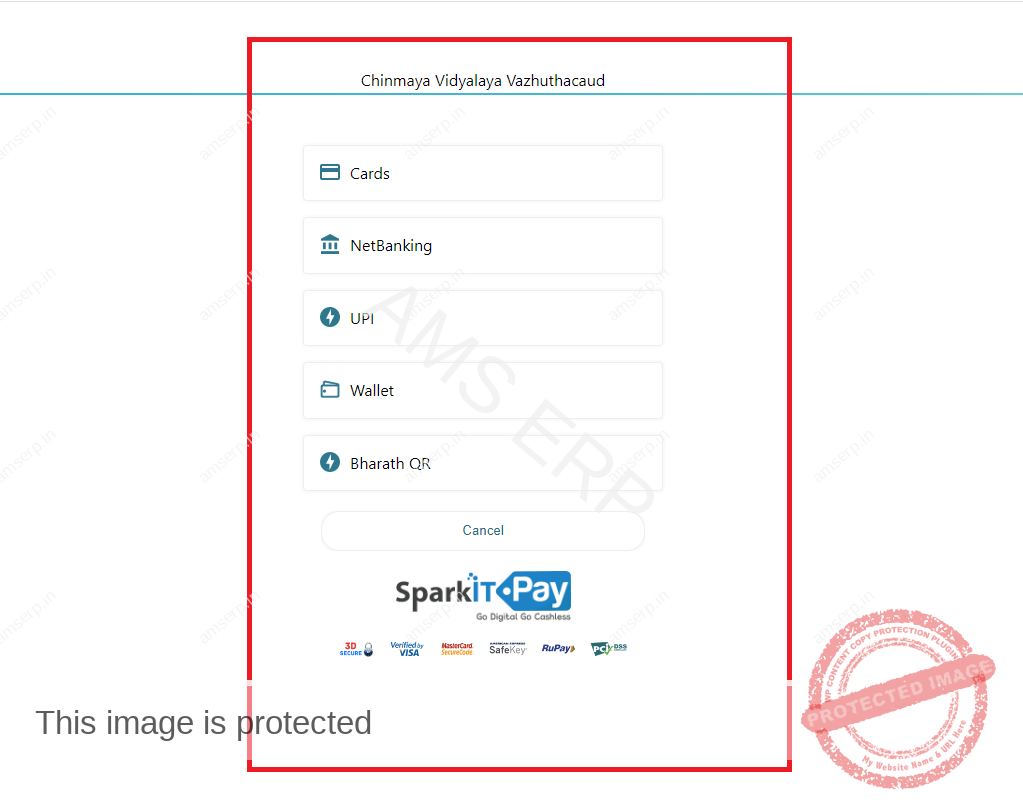
Select Mode of Payment and Make Payment!
The Receipt can be generated by following these steps :
- Select the “Term” that you have done the Payment Click on paid details, then appears paid details of the present academic year,
2. To get receipt, tick the “Check Box” and click on generate receipt button which is at bottom of the list.