- From log in page click the “Visitors”
Which redirects to the following page:
In this page visitors can add their details by selecting the category, entering the name and mobile number, selecting the person to meet, and purpose of the meeting.
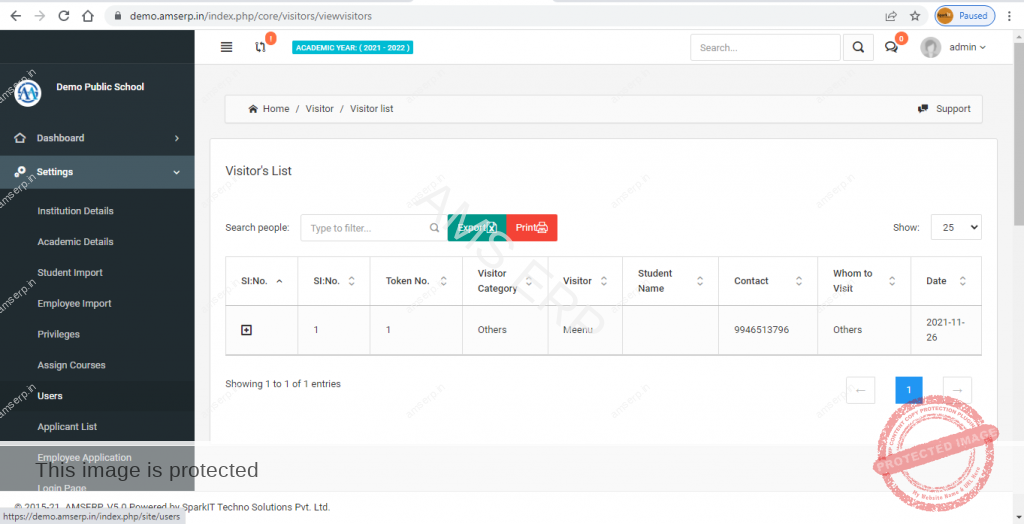
- Click the create button to save the details,
- Visitors list can be viewed by admin in the Visitors List inside the Settings module
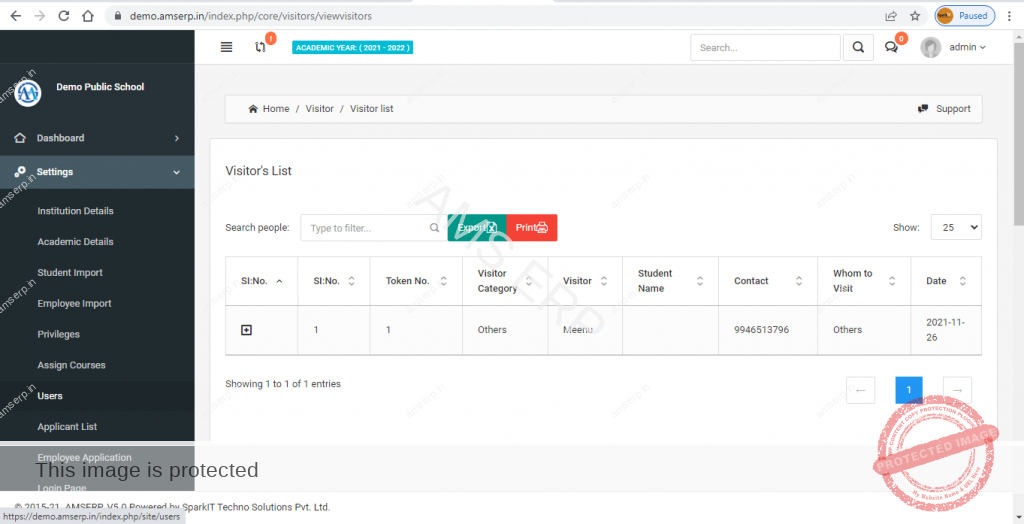


Leave A Comment?