To set a timetable:
- Go to Academic module<Set timetable,
- Select course and batch,
- Add Name for the timetable
- Set weekdays,
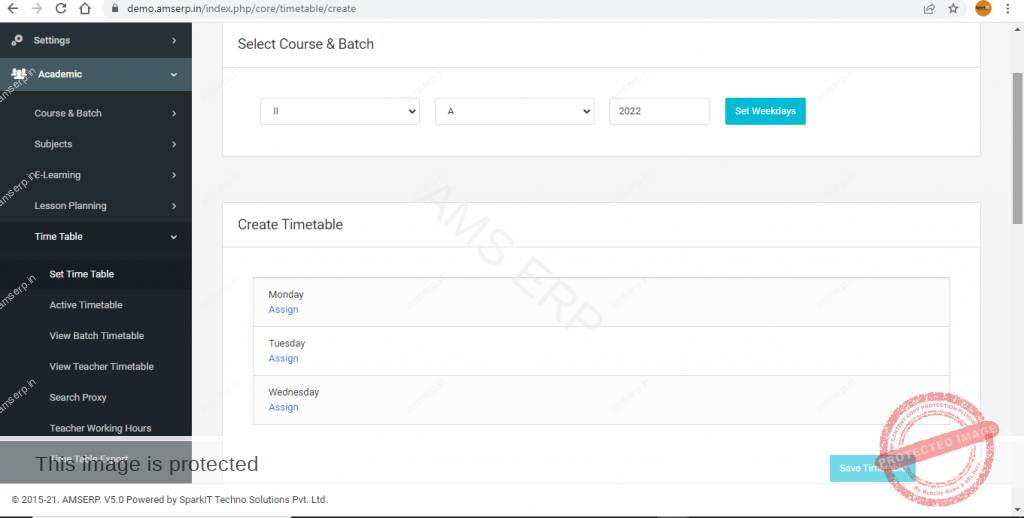
5. After that, assign periods for the timetable accordingly
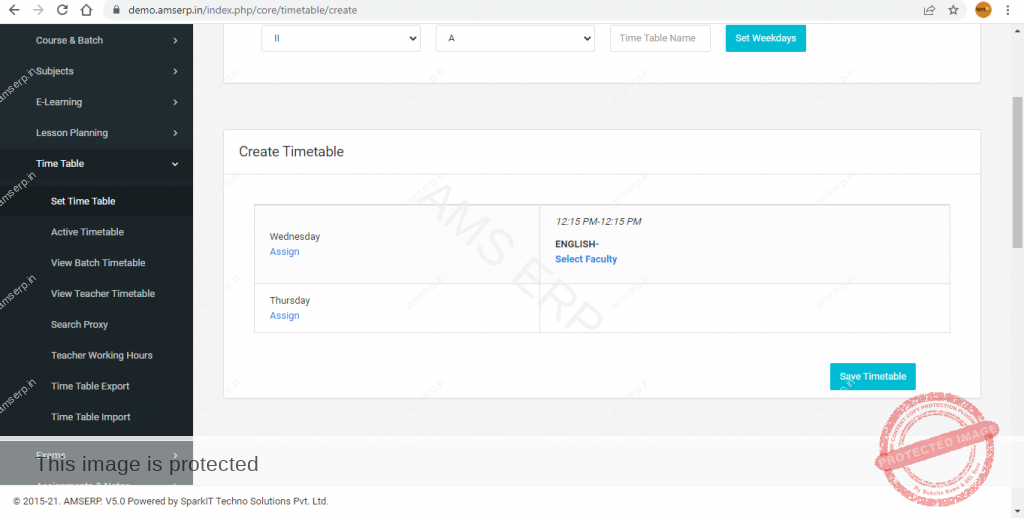
6. After the periods are assigned the faculty has to be assigned. For assigning the faculty click “Select faculty” as shown in the figure below.
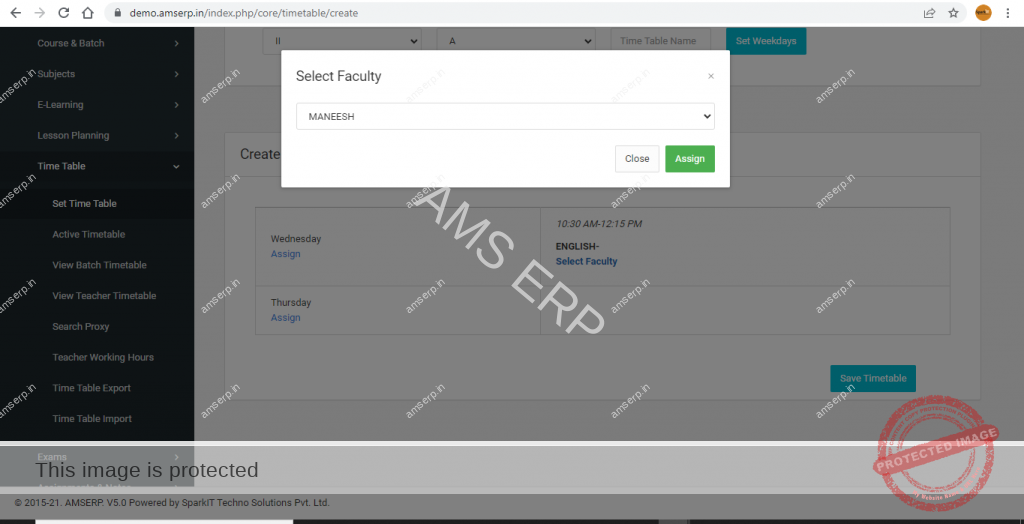
When the select faculty is clicked, the following page will be displayed
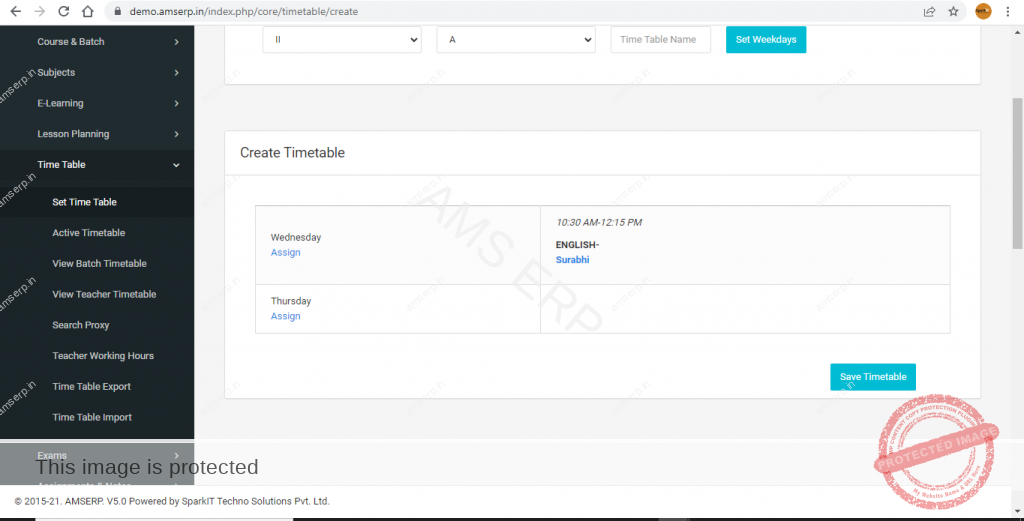
8.Now the faculty has been assigned
9.Save the timetable
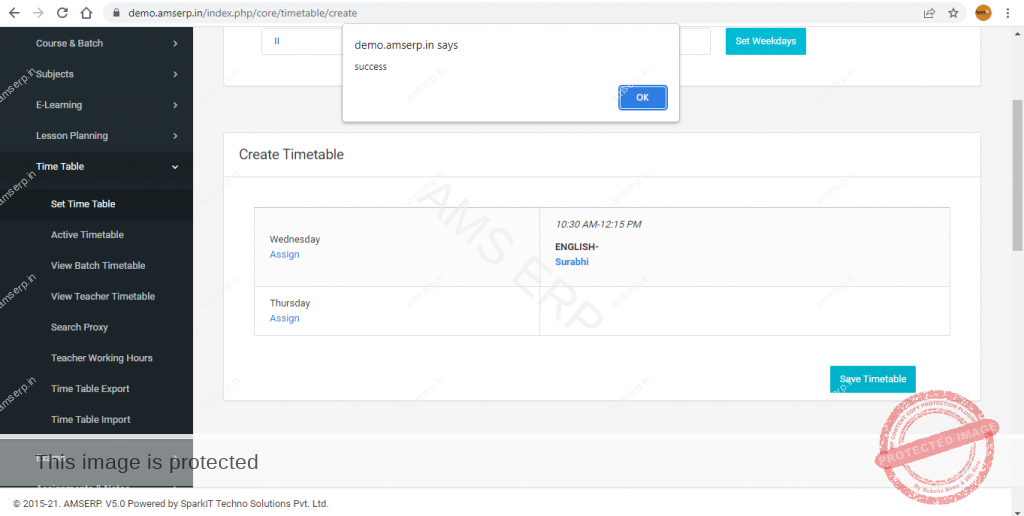


Leave A Comment?