AMS ERP allows the admin or a privileged person to edit the student details.
- Go to Student<Student List
- In Student List, select the student from the list, to edit the details click the view button as shown below:
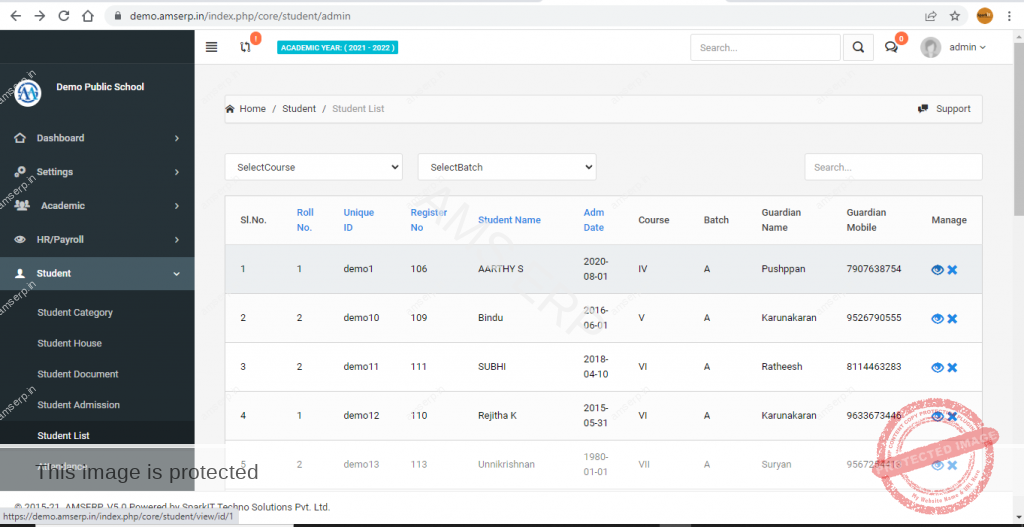
3. When clicked the following page will be available where one can edit the students following details:
– Personal
– Contact
– Guardian
– Parents
– Previous Qualification
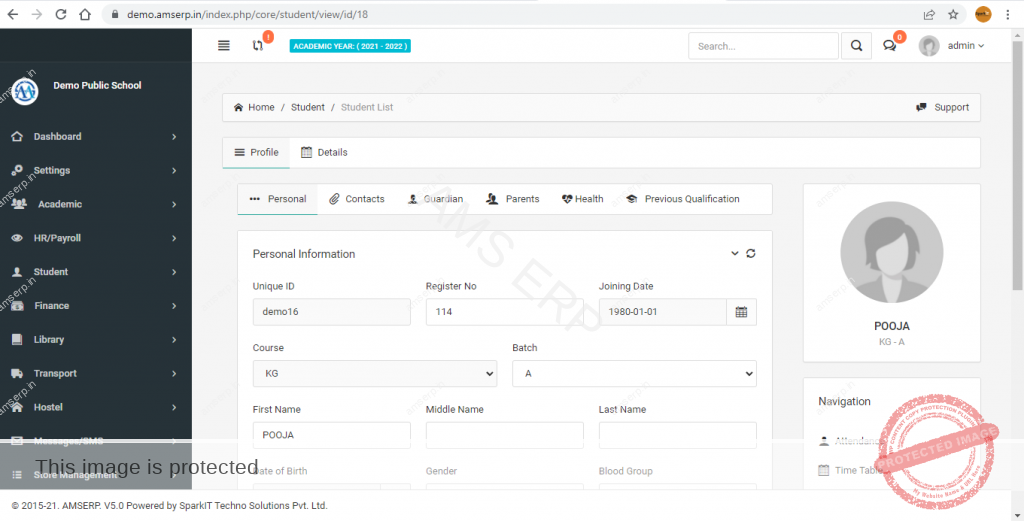
Don’t forget to Save the edited details.


Leave A Comment?