Go to Transport module<Fee collection,
Select:
- User type,
- Department,
- Employee (name),
- Or you can search the employee by the name,
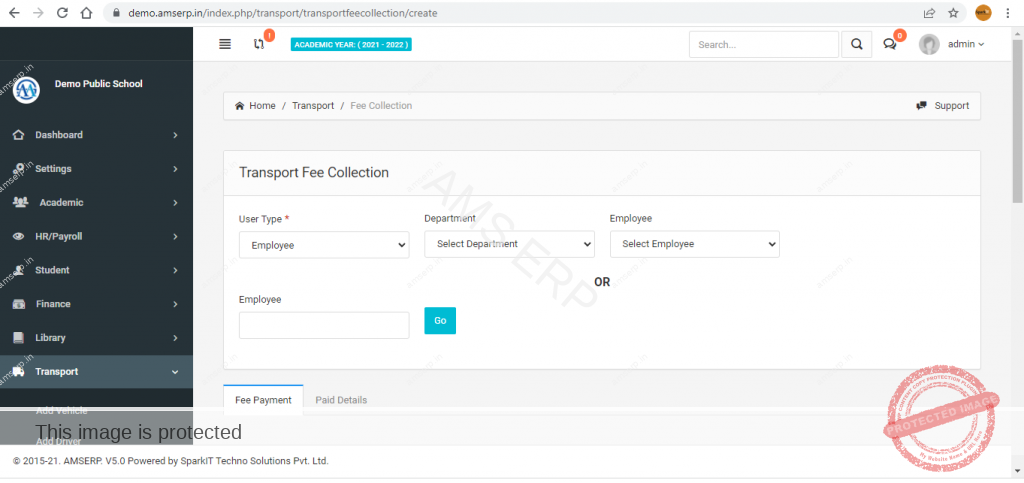
After that the payment window will be displayed as shown in the above picture where you can make payment and generate the receipt.
NB: Before collecting the fee, the fee has to be allocated against the employee in the Transport allocation sub-module.
For the paid details and for the generation of the receipt (for after use) see the below figure:-
- Click the paid details in the Fee collection sub-module
- The details will be displayed as shown in the below figure
- Click the “Generate Receipt” button to generate the receipt for after use


Leave A Comment?